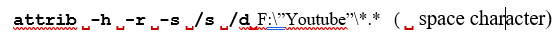New
#1
How to recover a folder accedentally deleted in cmd
Weird story:
I noticed two folders were created with the same name. I deleted the empty one. I found I cannot delete a file from the other with files. Checked folder properties – size 0 and the security tab was in red text.
I copied files into another folder and then deleted files with File Explorer. I cannot delete the folder that way.
Ran in cmd del /s /q Youtube Iza , but instead of deleting the folder, the report showed a nonsense file was deleted with the name Youtube.
I don’t know what that file was, but a folder named Youtube disappeared with all the files in it.
Tried to recover files with third-party SW. Done, but the player says “Cannot render file”. Tried with video repair app – “file not contained valid data”
I assume it might be a way to recover the existing folder with the files, instead of extracting data on another drive.
Please help.



 Quote
Quote