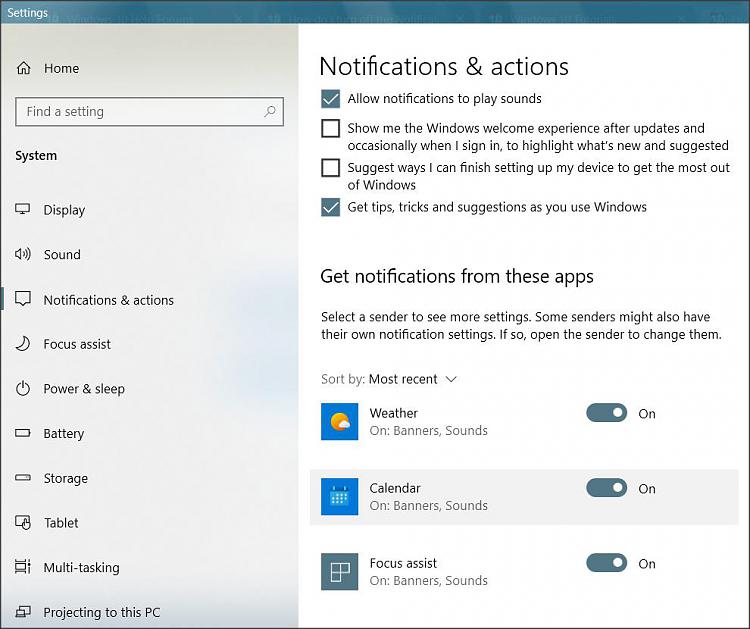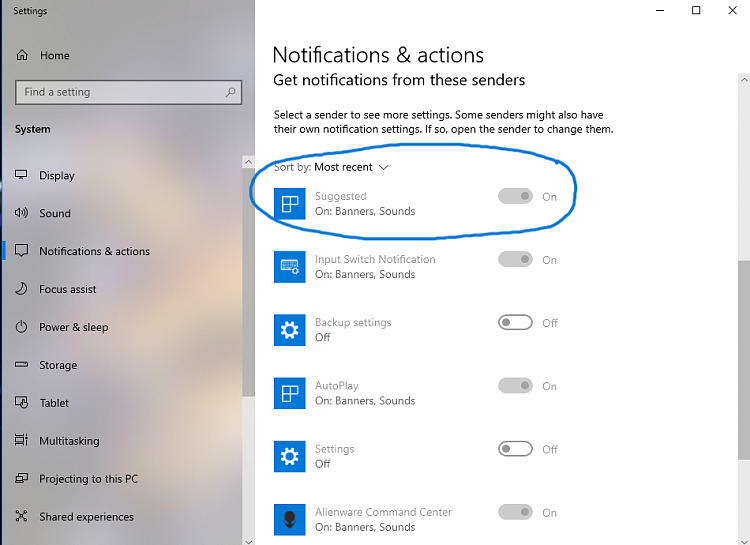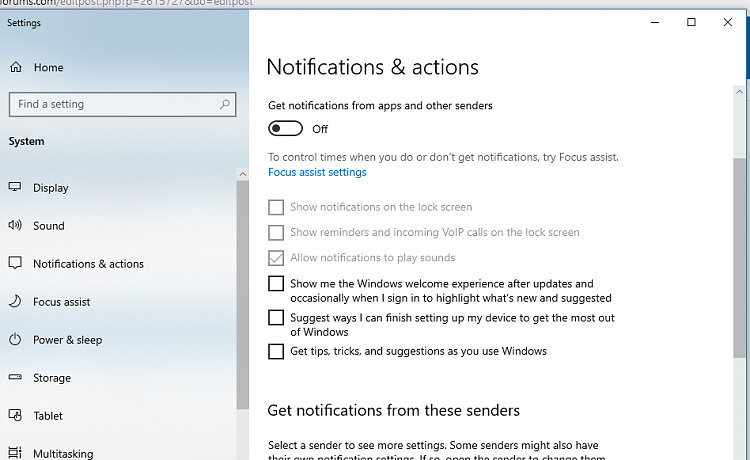New
#1
How do i turn off the Notificatiion to enable copilot
Windows 10 22H2 OS Build 19045.4170
I am getting periodic notification (in the windows notification area) about 1 a week, asking if I want to enable Co Pilot. Any one know how to turn these off? I really do not want Co Pilot


 Quote
Quote