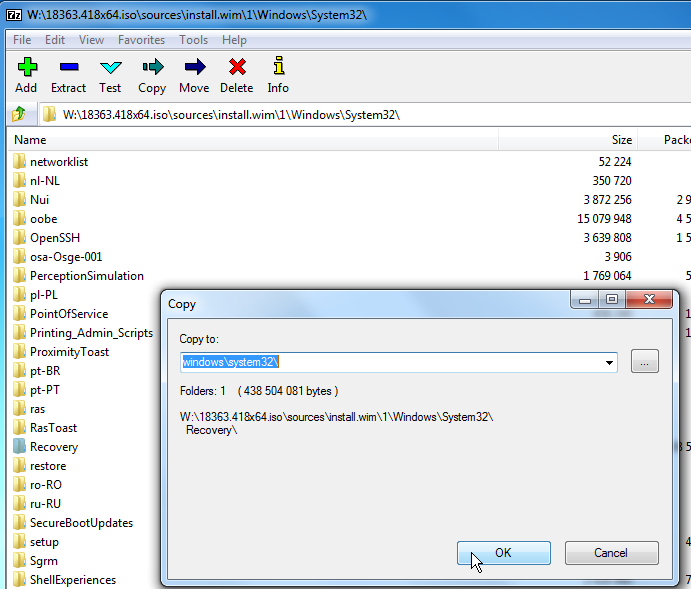New
#1
winre.wim file missing - need help restoring
Hello, I'm currently fighting a problem related to Windows Update and the update named 0x80070643. While doing research on this problem, I discovered that winre is not only disabled, but the winre.wim file is missing.
Is there a straight-forward way to to rebuild/restore this file? I do not have the Windows ISO file (I was running Win10 for years and upgraded to Win10 Pro about a year ago through an online process). And, the only other computer I have access to is running just Windows 10. Here's output from a few commands showing that file is missing:
C:\Windows\system32>reagentc /info
Windows Recovery Environment (Windows RE) and system reset configuration
Information:
Windows RE status: Disabled
Windows RE location:
Boot Configuration Data (BCD) identifier: 27db7897-6d09-11ed-9a93-fd234867ac9e
Recovery image location:
Recovery image index: 0
Custom image location:
Custom image index: 0
REAGENTC.EXE: Operation Successful.
C:\Windows\system32>reagentc /enable
REAGENTC.EXE: The Windows RE image was not found.


 Quote
Quote