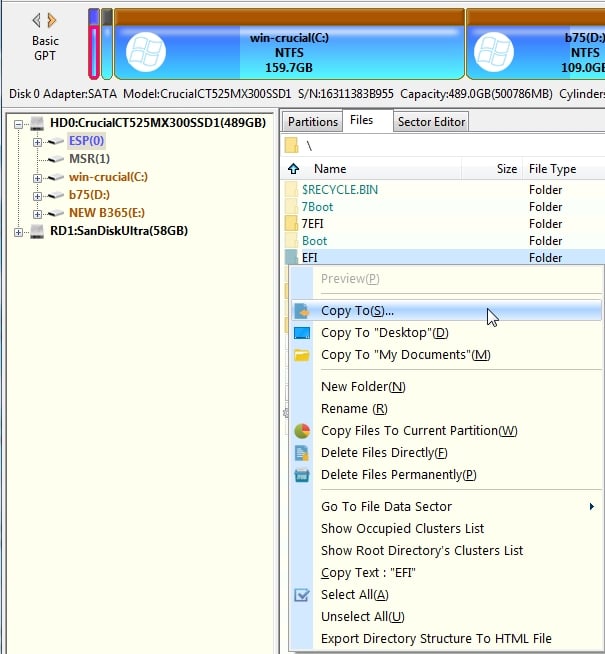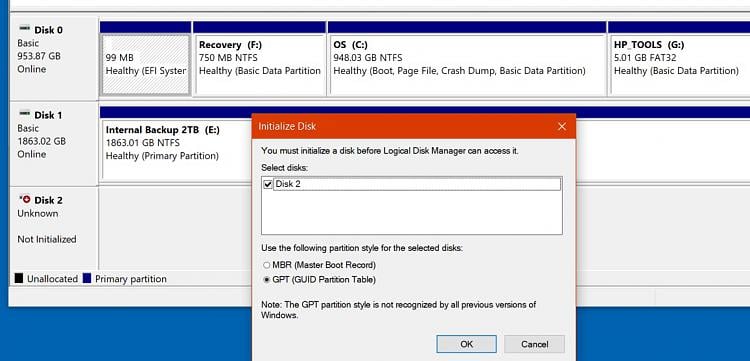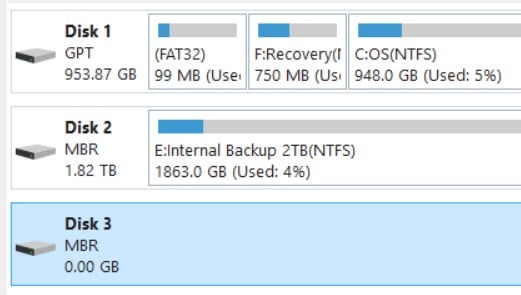New
#11
I have 4TB of files on the 14TB drive....
I found a way but it looks like I have to copy the partition to somewhere else first before I can convert to NTFS.
How to Convert exFAT to NTFS on Windows 10/11
Maybe I can resize the partition on the drive and then copy the exFAT partition there then convert. Then copy the files over to the now NTFS partition. OR get another external drive and copy the files.
UPDATE: It looks like I cannot resize the partition. The controls will not let me move the slider or type in a number.
Looks like a copy of files to another hard drive is need.


 Quote
Quote