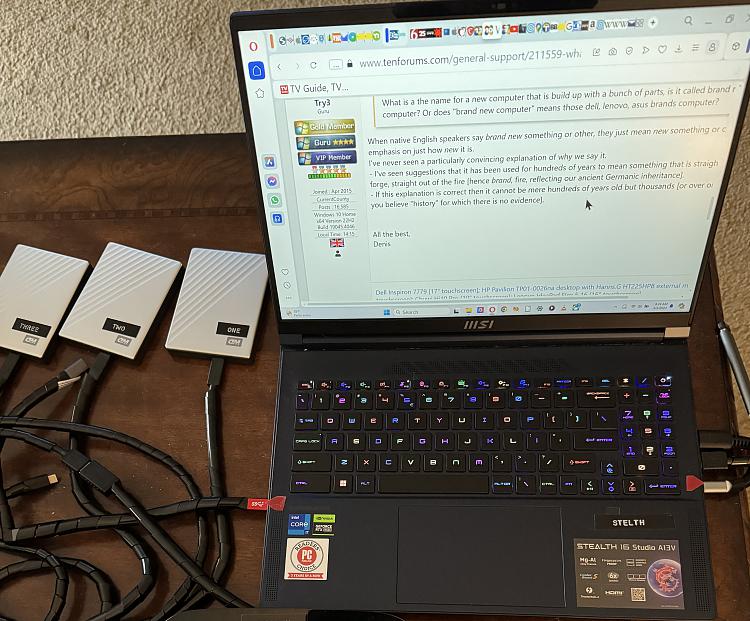New
#11
What is a the name for a new computer that is build up with a bunch of parts, is it called brand new computer? Or does "brand new computer" means those dell, lenovo, asus brands computer?
My PC is custom PC (I tell the seller the parts I want and he assemble for me and installed Windows 10 Pro Unactivated), no brand.
Where to buy cheap Windows 10 Pro key?


 Quote
Quote