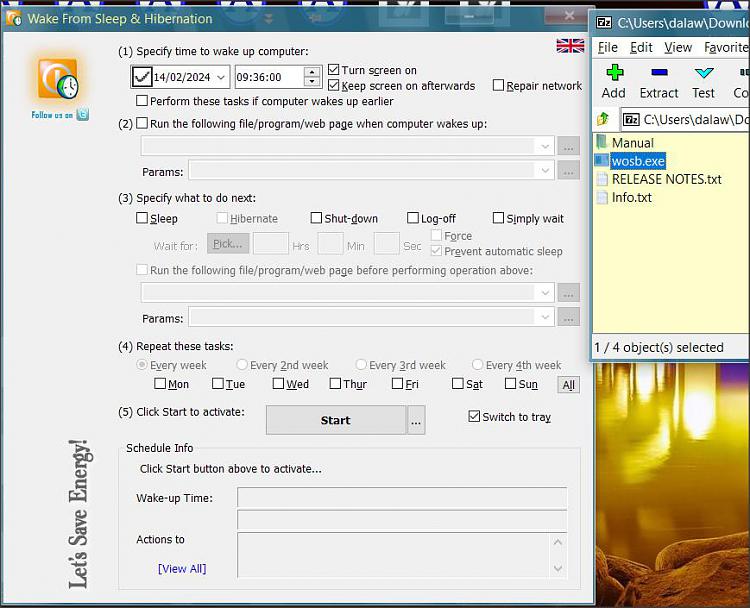New
#21
Task Scheduler to wake from sleep
-
-
New #22
Denis,
I think that I have some clue on what "InteractiveToken" is because it's related to something I am interested in and have been experimenting with on a limited basis so far.
I'm going to show a screenshot here. This comes from Win 11 so it may look a little different in Windows 10:

Note that I have the option enabled that is called "Use my sign-in info to automatically finish setting up after an update". Having this enabled does something pretty interesting. After a reboot or restart, it will actually log you on, but it does so using a special token. It's almost instant. It logs you on and then immediately locks the screen. It's kind of like you logging on and then locking the screen immediately. You can recognize when this happens because you will see your lock screen displayed rather than the logon screen. Also, if you were to try to shut down from that screen it would warn you that a user is logged on.
The whole idea is that if you have performed updates, this will log you on and finish setting up those updates so that when you come back to the system, it's all done already.
I use this to my advantage on a Plex server. Plex won't run on Windows until you log on. But if you have this option enabled, then you do not need to log on. You will get logged on automatically when you boot the system.
This is somewhat like an autologon, except that it instantly locks the screen and there are some circumstances under which it won't auto sign-in. I can't recall, I have to check, it might be something like if you do a shutdown from a Remote Desktop session or something like that it won't work.
Anyway, my suspicion is that this may be what this token is about.
-
New #23
I'm concerned about where you are looking.
How to Upload and Post Screenshots and Files - TenForumsTutorials

Denis
-
New #24
Hannes,
Interactive token is what I know about.
It's his Password entry that I have not seen before.
Windows 10 also has that use my sign-in blah, blah, blah but I don't use it.
It's a digression but I'll search my notes because I remember somebody identifying an awkward side effect of using it.
Found the note - Settings, Accounts, Sign-in, Use my sign-in info affects TS login trigger - tasks run before login - mfran2002 posts TenForums
@hsehestedt
DenisLast edited by Try3; 13 Feb 2024 at 18:15.
-
-
New #26
So exactly what is the difference between what you want to do and what you have in that xml?
At what stage did you see the error message? When you altered the task & tried to save it OR when trying to run the task?
You just wrote, "running as Administrator". To achieve that you need to- Start Task scheduler itself whilst logged in to an Admin account and giving Admin permission to run TS.
- On the task's General tab- - Check that an Admin account's name is in the use the following account box
- - Set Run only when user is logged on
- - Set Run with highest privileges
Denis
-
New #27
What I want to do is start the computer before I go into the workshop, so Windows will get all it startup chores completed by the time I go down there. The action I choose is one I use all the time but it could be anything.
Jims-shop is an administrator
I will check tomorrow on the other conditions to see what happens.
Thanks all for your help and suggestions.
-
New #28
Well, if it's any encouragement, my wake-up-the-computer task runs reliable every morning.
I get woken up by WMP playing Satchmo's On the sunny side of the street, La vie en rose & What a wonderful world.
Denis
-
-
New #29
I'm sure it's what you meant anyway but what I expected you to write was
What I want to do is wake the computer ...
By the way, hibernation can a bit more reliable than sleep in that a momentary loss of power does not bother hibernation but would crash a computer that was sleeping.
All the best,
Denis
-
Related Discussions


 Quote
Quote