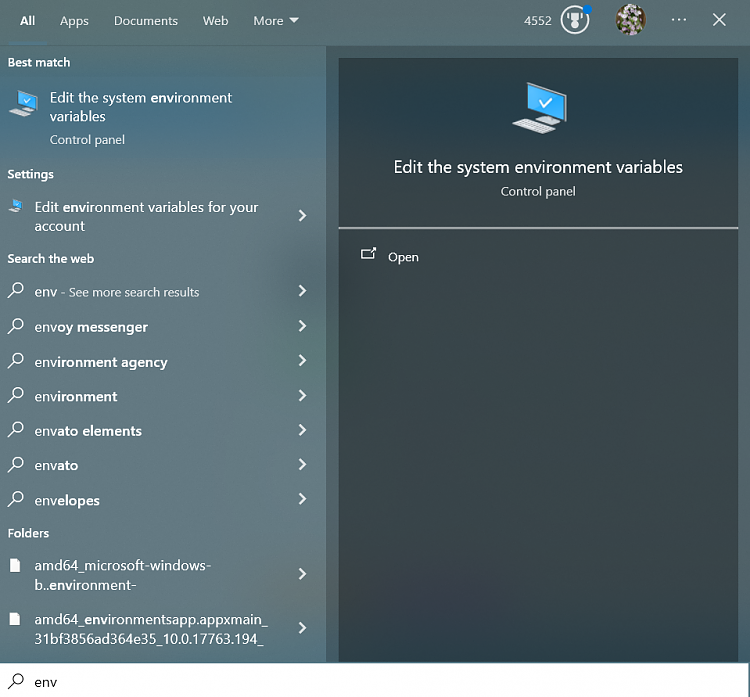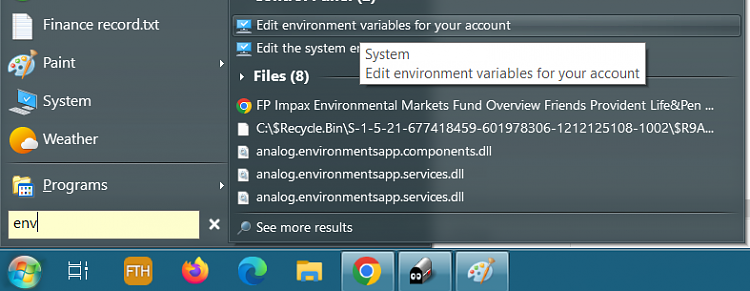New
#1
Jump directly to System-properties/Advanced with ms-settings command?
As you know users can directly jump to certain settings dialogs with the ms-settings dialogs as described here:
Settings Pages List of URI Shortcuts in Windows 10
Unfortunately I did not found a way to call the "System Properties" dialog directly.
Or more precisely the "Advanced" tab there.
Or even best the final "Environment variables" dialog.
How can I do this?
Maybe there is another tool which let me directly access and easily edit Environment Variables.
I hate to navigate through many dialogs to get to the built-in default dialog.


 Quote
Quote