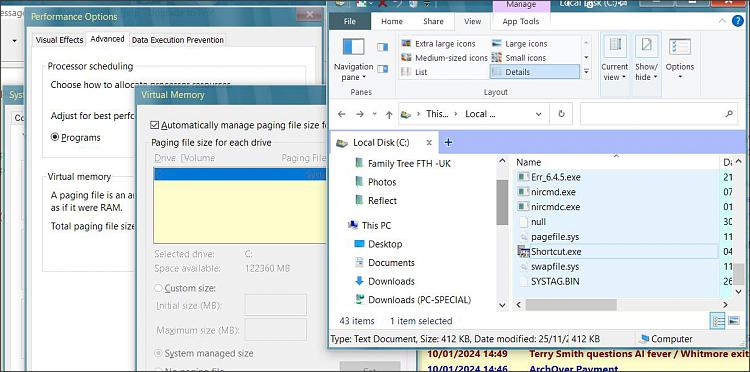New
#11
Thanks.
Please check these registry keys and values.
Note- these are the defaults- or at least as I have them- and they do NOT change when you change those file explorer options.
Do you see file explorer 'blink' when you apply this from the GUI?
Normally when these options are used other hidden files become visible too, e.g. desktop.ini and possibly others become visible on, for example, your desktop. Do you see those or not?
Have you ever applied registry tweaks or used a registry cleaner or changed permissions that might account for this?
As this is common to any account, you could try an in-place upgrade repair install, but as you have a means that works, that would seem a sledgehammer approach- and no guarantees.
You could also try the method I posted (screenshot, freeware) to add the context menu option as a convenience.
Otherwise it's a matter of research and hoping someone's been thru this and found a specific fix.

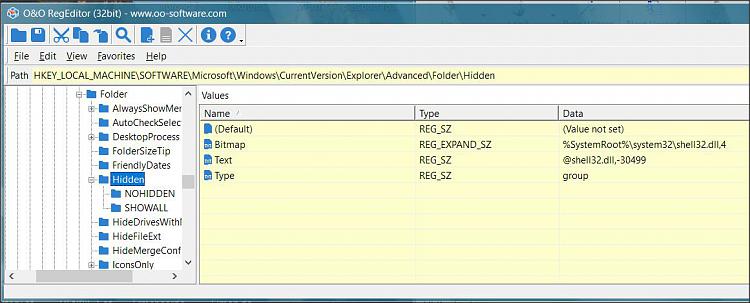
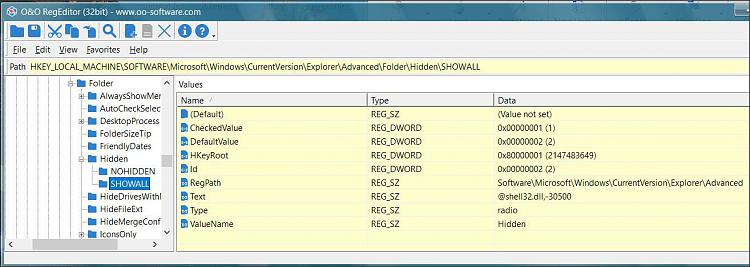
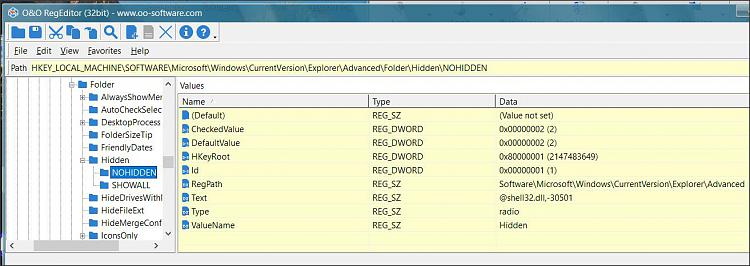

 Quote
Quote