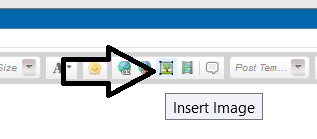New
#1
power options
I upgraded from windows 10 to windows 11 ..in my power options where it says create a plan
it shows : choose when to turn off the display....but it doesn't say: choose when the system sleeps .on my other pc that is also windows 11 it has both :choose when to turn off the display
:choose when the system sleeps
how can I get them both to appear so I can set them to sleep when I am away from the pc and wake when I come back and move the mouse.any Ideas?


 Quote
Quote