New
#11
Missing UEFI Firmware Tile
-
-
New #12
Gordon,
I'm rather late to this party but thought these comments would still be helpful.
When you restart your computer and see the Dell logo, start tapping the F2 key repeatedly until there is a response onscreen telling you that it is preparing to enter the Bios [I should say Bios/Uefi].
- Don't just hold the key down, keep tapping it repeatedly.
- If the Windows loading circle of dots appears then you've left it too late and will have to try again the next time you restart.
- It is possible that you'll need to tap the Fn key as well as the F2 key but I have not had to on any Dell computer.
Once you are in the Bios, you can look around without having to worry about accidentally changing anything. When you are finished, you can press the Escape key and then confirm that you want to Exit without saving any changes.
- The Bios will be arranged into sections [like File explorer shows sub-folders] so you can just browse around them.
- There might be a section called Security and Secure boot might be in there.
- There might be a section actually called Secure boot.
- Secure boot might not be shown anywhere in which case you do not have that capability. It is not in, for example, my (2010) Dell Inspiron 1545.
- I always take a photo of each Bios screen so I can always check what's in it later on without having to restart the computer. Some sections have scrollbars & you'll need to take several photos to capture all their contents.
- Bioses differ between computer makers & computer models so I cannot tell you what is in yours even though I also have Dell computers.
You can only turn on Secure boot if your Bios says it can be turned on.
Windows cannot add that ability to the Bios; either the Bios has it or it does not.
I do not know where you mean by that.
Perhaps you mean that section within the Bios?
I assume you mean that you changed the disk configuration for Windows.
Check if Windows 10 is using UEFI or Legacy BIOS - TenForumsTutorials
Convert Windows 10 from Legacy BIOS to UEFI - TenForumsTutorials
Is this all about thoughts of updating to Windows 11? It is possible to bypass the need for Secure boot and methods for doing that are discussed in ElevenForum.- I updated my (2010) Dell Inspiron 1545 to Windows 11 and its performance was awful.Many other people have found their old computers run Windows 11 well.
- I only wanted a test computer so I could understand the subject matter in ElevenForum threads and it did me for a while.
- Eventually, I got fed up of having time to make a pot of tea every time I told it to do something and bought a new Windows 11 computer instead.
Upgrade to Windows 11 - ElevenForumTutorials
and see my post as well as the posts of others in
Upgrading with the Windows 11 RTM ISO on a well-below spec computer [my post #266] - ElevenForum
All the best,
Denis
-
New #13
The Dell Latitude E5420 Owner's Manual shows it has a boot list toggle between BIOS/UEFI modes (page 162) but no further UEFI settings.
The last BIOS update appears to be A14 from 17 Jan 2014. This BIOS update makes no mention of UEFI settings.
Here's the ChatGPT advice on Quora to someone who had applied the A14 BIOS update:
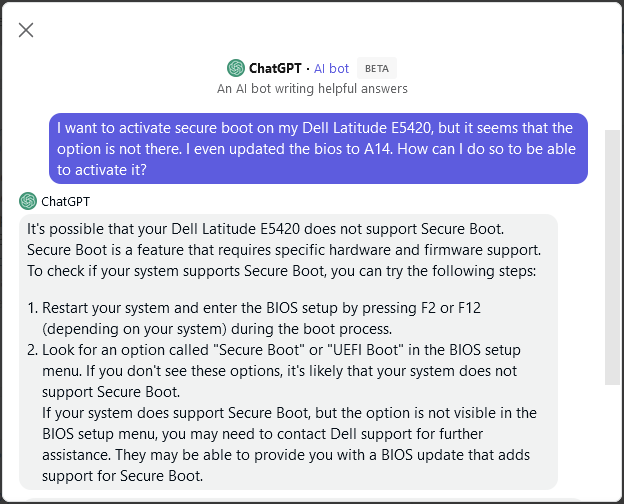
A following comment shows a statement that the Dell Latitude E5420 does not support Secure Boot.
Hope this helps...
-
New #14
Thank you all for responding to my Secure Boot enquiry. I have, amongst other checks you have suggested, looked into the BIOS setup but cannot find reference to Secure Boot. I am therefore satisfied that Secure Boot is not an available option on this PC.
I am aware that the PC has some aspects that render it not 100% suitable for uprating to Windows 11. I had hoped that it, at least, met the requirments for Secure Boot.
Thanks again everybody for your interest.
Related Discussions


 Quote
Quote