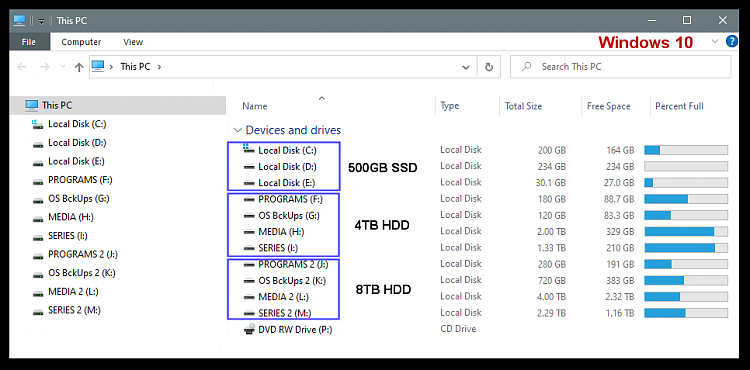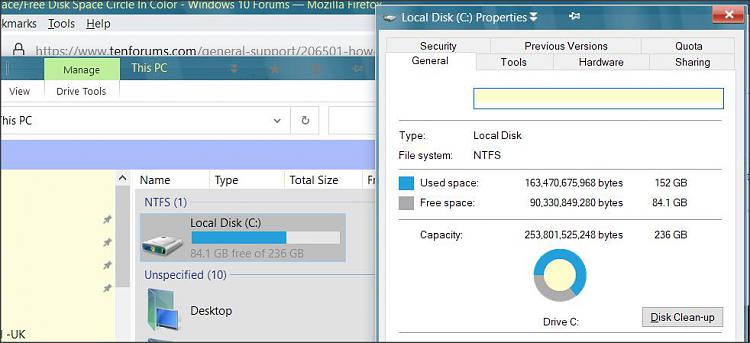New
#1
How To Display Used Disk Space/Free Disk Space Circle In Color
In Win 7, displaying a disk properties showed free space in one color and the used space in a second color so that one could graphically see the status of the disk's space. Win 10 shows a monochromatic circle, with no graphic difference between used/free space. Can that be changed to have colors reflect the two spaces or is it another Win 10 "improvement" removing a useful Win 7 feature?


 Quote
Quote