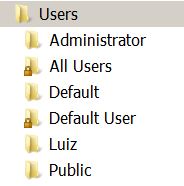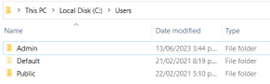New
#1
Reset System Folders location path
Windows 10 Pro 22H2.19045.3086
Trying to help out a colleague with his much belated move up from Win 7.
The properties of the System Folders, as listed under the ‘This PC’ section in the File Explorer display show some point to path location c:/users/admin/documents while others point to c:/users/admin/OneDrive.
It’s a mess and I don’t know how it got that way.
I first noticed the problem when I saved a word document and could never find it when looking for it in the system’s documents folder via File Explorer.
I do not wish to use OneDrive (which remains logged out) and any data stored there is very minimal and can be moved manually or lost if necessary.
I am also not in a position to clean install the system as it’s an older system and drivers are not readily available.
I would like advice please as to the best and quickest way to reset all location paths for those system folders under ‘This PC’ to their default location which should be c:\users\admin\documents. (Also any implications and gotchas).
I am aware of Shawn’s Tutorial Add or Remove Folders from This PC in Windows 10 but don’t know enough to know if that is the best solution in this particular case.
Ps. I did try to change the location properties on one of those folders from OneDrive to ..admin/documents but it complained that a folder by that name already existed and wouldn’t allow it (sigh).
Thanks for help with this.


 Quote
Quote