New
#1
please help! how to remove CMD every startup
-
-
-
New #3
hi thank you for replying, I don't remember installing this program at all.
I tried checking it on "add/remove programs" like you suggest but it's not there.
-
New #4
Have you uninstalled BrightVPN or never had it?
Try to find the folder path mentioned in the dialog.
The shortcut that results in that dialog appearing might be in either of these places
"C:\ProgramData\Microsoft\Windows\Start Menu\Programs\Startup"
"C:\Users\%UserName%\AppData\Roaming\Microsoft\Windows\Start Menu\Programs\Startup"
If it is in neither of those places then you might have to track it down using MS SysInternals AutoRuns.
my list of AutoRuns links [post #16] - TenForums
my ditty - Notes about AutoRuns indicator colours [post #76] - TenForums
Best of luck,
Denis
-
New #5
Do you or did you have Bright VPN at one time?
This seems to happen sometimes if you uninstall it as it does not remove well, or it is installed to a noon-default directory
Use Autoruns it will show you everything running during startup. then remove what ever is causing it to start.
Or try Revo Uninstaller
-
New #6
hi thank you for replying, I don't remember installing this program at all.
I tried checking it on "add/remove programs" like you suggest but it's not there.
-
New #7
In post #4 above, I suggested looking for that folder path [in File explorer].
You can check the other things I suggested but if you really never installed that application then I suggest running a Defender Quick scan [note that there is no benefit to running a Full scan].
How to Scan with Windows Defender - TenForumsTutorials
Windows Defender Offline Scan - TenForumsTutorials
Best of luck,
Denis
-
New #8
I finally found it using Autoruns https://learn.microsoft.com/en-us/sy...loads/autoruns.
its finally gone. Thank you everyone. :)
-
-
New #9
I'm glad it's gone but its origin remains a mystery.
Bright VPN is available as an add-on to Edge - Bright VPN - Edge add-ons - but that folder path in C:\Program Files (x86) puts me in mind of a separately-installed application.
Thanks for the rep,
Denis
Welcome to TenForums.
It's really worth making time to browse through the Tutorial index - there's a shortcut to it at the top of every page.- At the foot of the Tutorial index is a shortcut to download it as a spreadsheet.- Tutorials are also listed by category at Tutorials - there's also a shortcut to that at the top of every page.
- I download a new copy each month.
- By downloading it as a spreadsheet I can benefit from Excel's excellent filtering capabilities when I search for topics of interest.
- Both tutorial lists are searchable.
- You can also search for TenForumsTutorials in many general search engines, such as Google, by adding site:tenforums.com/tutorials after your search term. For example,
taskbar toolbars site:tenforums.com/tutorials
You can search TenForums using the search box in the top-right corner of all TenForums webpages or using Advanced Search - TenForums
- You can also search TenForums threads in many general search engines, such as Google, by adding site:tenforums.com after your search term. For example,
Search for drivers by HardwareID site:tenforums.com
- [This is what the search box in the top-right corner of TenForums webpages does automatically]
Related Discussions

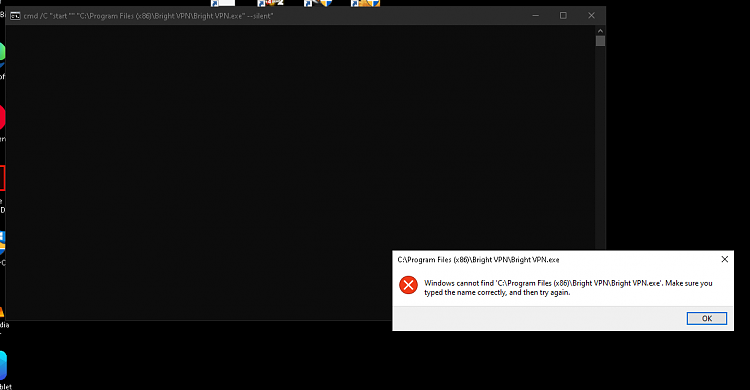

 Quote
Quote