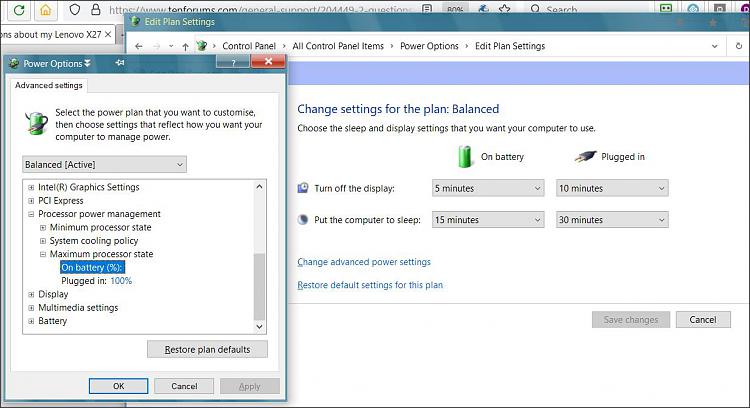New
#1
2 questions about my Lenovo X270, Plz assist
1. Why Win10 automatically limited the CPU usage to a maximum of 14% (shown in task manager) when the battery is lower than 50% without charging?
2. The latest HD620 driver has been installed through Win10 updates, but why Chrome still cannot decode FHD/4K (vp9) when watching videos in youtube? (task manager showed CPU 100%/GPU 0%)
Thanks in advance.


 Quote
Quote