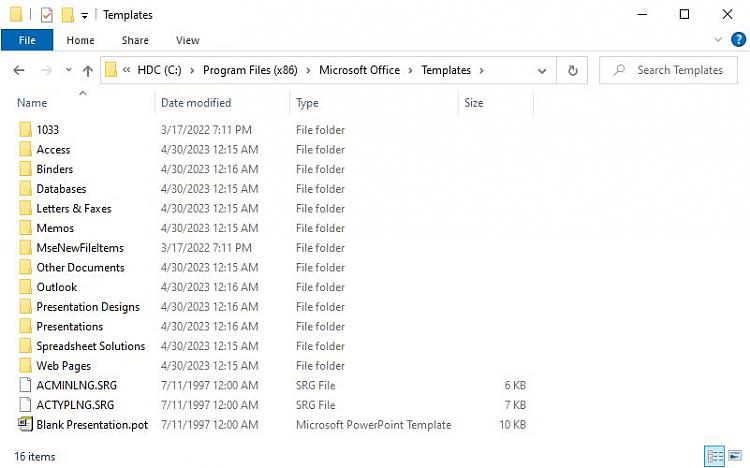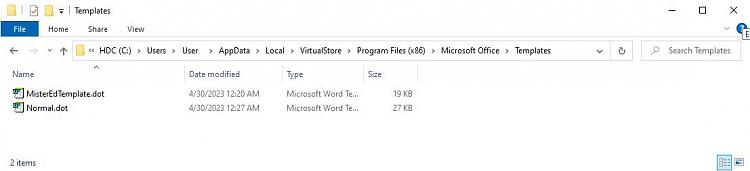New
#11
The OP was asking about Word 97. The location of the Word template is the same for Word 97, 2000, 2002, and 2003. Starting with Word 2007 the template location is in a completely different location.
BTW, I have Word 95, 97, 2003, 2007, 2010, 2013, 2019, and 2021 so am well aware of the differences.


 Quote
Quote