New
#1
Automatic Repair kicked in after Windows Update problems and now stuck
Not sure where to start or where to post or if this laptop should just be trashed at this point, but here goes.
I have a work Lenovo E545 Thinkpad Windows 10 Pro that is old. It was purchased by my company & refurbished from W8->W10 about 4-5 years ago. It had Bitlocker encryption setup when I inherited it when I started there 3 years ago. That was a work requirement. No recovery key is available. (consider that a sneak peak to the end of the story!) There isn't much data on it. I think it is a 256G drive. Whenever I've looked at diskspace, always minimal. The laptop is mostly used for internet apps and cloud storage.
Monday a Windows Update came along (ran out of pauses!). I can't tell you the build # or anything about my version. After it finished, things were extremely bogged down. Chrome was not able to load restored tabs and the status bar said something about "cache...". I hovered over the Task Manager icon and expected to see CPU 100% but I saw DISK 100%. I tried to open explorer and look at task manager and a couple of other things and then it died and/or maybe I did a hard power down or both. I don't remember all the intervening steps but nothing was going right and any command took forever to occur. There were a couple of crashes/reboot. Then all of a sudden it went into Preparing Automatic Repair. I was hopeful that it would rollback the Update, but it quickly threw up a Encryption Recovery Key request. First of all, I don't have one. Second, the box field would not accept keyboard input even if I had one.
Is there hope? I easily convinced my boss we needed a new laptop for my work and luckily that's all set. It is so much better. It was long overdue! But there are some things I really want to get off of that laptop. Is there a way to boot in safe mode and roll back that update? I don't know that I'm capable of that myself, but I would pursue that if it seems hopeful to you experts out there.
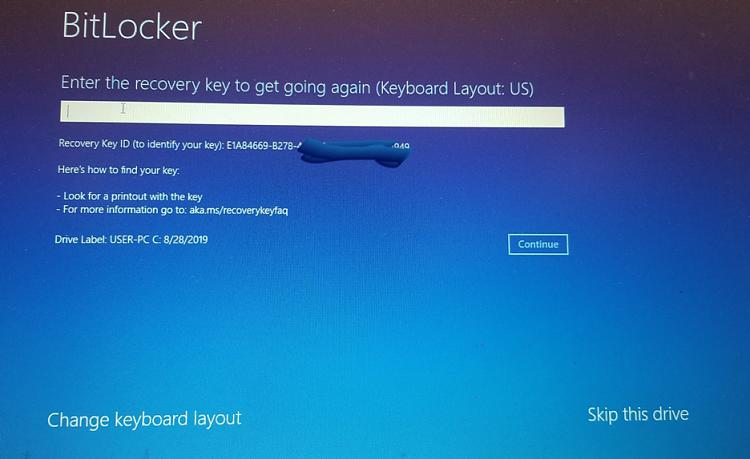


 Quote
Quote