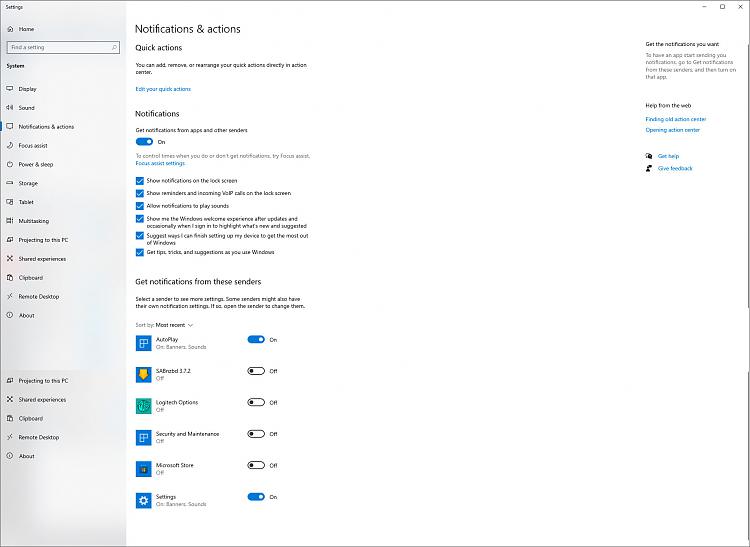New
#1
Need to stop notifications from specific app
I have Foscam VMS running on my Win10 machine monitoring a security camera. From time to time, it sends a notification telling me that my cpu usage is high and I should consider turning off some apps. Well first of all, what business is it of yours, Foscam?? Just do your job of monitoring the camera and leave the rest to me.
I've searched high and low through the Foscam app and can't see any option allowing me to turn off notifications. Within Win10's notification settings, it lists a few things that send notifications, but not Foscam. Are there hidden notifications somewhere? Is there any way I can suppress these?


 Quote
Quote