New
#1
English (United States) for adding language is greyed.
-
-
New #2
The tutorial should get you through
Add or Remove Language Packs and Change Display Language - TenForumsTutorials
Best of luck,
Denis
-
New #3
-
New #4
I do not know which step of that tutorial you are referring to.
Perhaps removing then re-adding US English & changing the display language using these separate tutorials will work better for you.
Remove a Language - TenForumsTutorials
Add a Language - TenForumsTutorials
Change Display Language - TenForumsTutorials
Best of luck,
Denis
-
New #5
English (United States) for adding language is greyed.
The step where a list of optional languages are displayed.
The US English is presently not installed, and there is no other language except a base language which came with W10 22H2.Perhaps removing then re-adding US English & changing the display language using these separate tutorials will work better for you.
Remove a Language - TenForumsTutorials
Add a Language - TenForumsTutorials
Change Display Language - TenForumsTutorials
Best of luck,
Denis
Edit: So I just installed the US English. That is it. The US English is greyed because I took the first step of "Add Language" and forgot completing whole steps.Last edited by churin; 24 Feb 2023 at 12:52. Reason: Found the solution
-
-
New #7
This discussion might be simpler if you can explain which version of Windows you're using (English-US, other local language version?).
-
-
-
New #9
-
Related Discussions

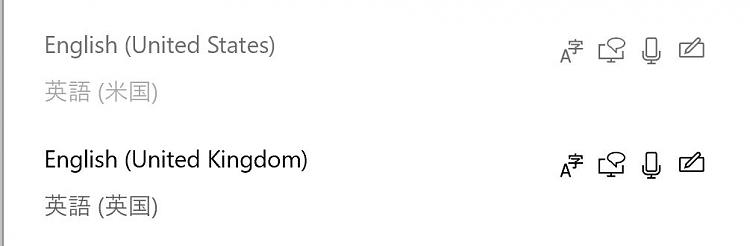

 Quote
Quote