New
#1
New entry in "NEW" context menu called kernel
-
-
New #2
Think this is default in Windows...unless we were infected by the same virus.
-
New #3
-
New #4
-
New #5
-
New #6
I've just made sure my device is up-to-date and 'Kernel Document' is not a right-click 'New' context menu option on my latest Win 10 Pro 22H2 install either.
Perhaps try Nir Sofer's small, free, portable RegScanner to search for 'Kernel Document' to see what 'New Menu Handler' event it's related to?
Hope this helps...
-
New #7
Why not just go to "HKEY_CLASSES_ROOT\*\shellex\ContextMenuHandlers" and see where that item is pointing.
-
-
-
New #9
Make a new Kernel Document on your Desktop real quick. Can you tell me what the file extention is?
(Example, if you make a new Text Document, it would be: New Text Document.txt )
What's the kernel's .extension?
If you don't see the extension name, right click the file -> Properties

You can delete the file afterwards.
(unless if in the Properties window, it shows that it's bigger than 0 bytes, can you open it in Notepad and copy/paste what it says there to here?)
-
New #10
Thanks! This is what it found. And it's kinda recent also!

- - - Updated - - -
Yeah, stuff gets added and changes to security like stuff i changed in secpol gets reverted. And then i had Winboot.bat a hidden file in my H: drive. No scans finds anything. This might be something that is hidden from scanners, or someone working hidden and doing these things. Because there is no explanation to these things. A error in windows will not add winstart.bat and also it will not add kernel document, that is if it's of concern to have kernel available, like if they use it for some purpose.
- - - Updated - - -
it gives me this .nkfn
Related Discussions

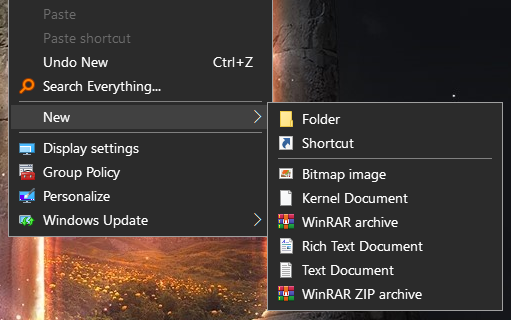

 Quote
Quote
