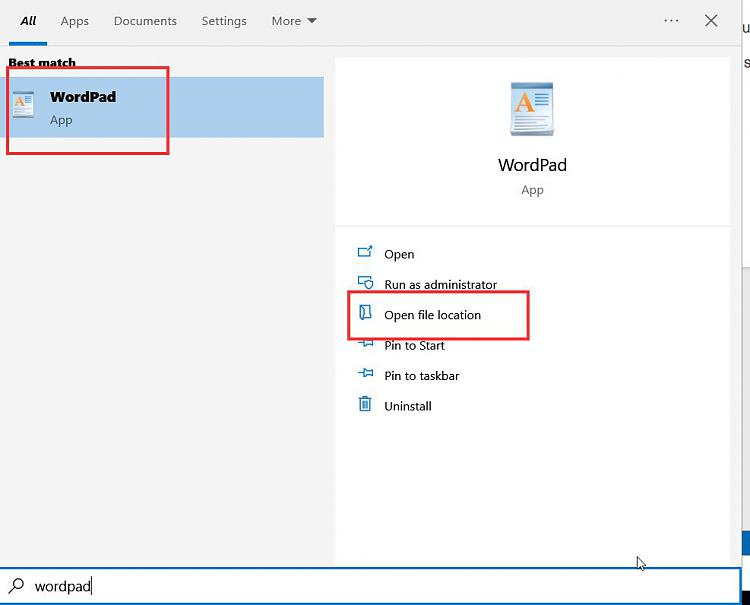New
#31
How to Put a Wordpad Document into a Desktop Folder
-
-
-
New #33
mine doesnt look like that but it says wordpad, it shows the blue sheet of paper with the red A on it. it says "wordpad".
what the....now I clicked something wrong, when I type in the search box, the letters wont appear, they only show in the big box above it.
-
-
New #35
I've never seen an icon with blue paper and a red A. I think that maybe it's not microsoft's wordpad.
6 Ways to Open WordPad in Windows 10 - wikiHow
-
-
New #37
FYI:
Where is the Windows 10 / 11 WordPad, how to open the writer?
No blue paper and no red letter A.
Mabe you installed an office suite or similar. Do ask asked and merge the reg file. Also confirm that you have wordpad as defined in the paths listed in the link in this post.
-
New #38
got the letters back with the reboot.
never seen that symbol for wordpad?? it's right there in your post....#34....thats what I have when I bring up wordpad, it first shows that 'blue' sheet of paper.,..the red letter A....(why A??), and it says "Wordpad" under it
***damn, I gotta figure out those screenshots, tried a coupla times already,,,
-
-
-
New #40
just tried a screenshot of the wordpad window I get. I brought it up, pressed alt and printscreen, then it says it is copied, and I can paste it. so I came inside this, clicked and it showed 'paste', clicked on paste, but it didnt show.
***how the heck can it not be 'wordpad' that I bring up? I write it in the search box, that symbol w/red A comes up saying "Wordpad" under it, and a window comes up saying "Document - Wordpad.
Related Discussions


 Quote
Quote