New
#1
Deleting folders - it won't let me?
Hi,
I have a very odd problem! Trying to delete some folders, I get a 0x80004005 error. I have looked it up on Google, and it says its a generic error - but normally around permissions. One of the files in question is:
F:\George-URBackup-Files\foo.com\220304-0930\home\peekio\web\foo.com\public_html\Business\Business_Services\Communications\Public_Speaking\M otivation\North_America\United_States\Washington_D.C.
Another is:
F:\George-URBackup-Files\pagething.com\220304-0930\home\peekio\web\peekio.com\public_html\Business\Business_Services\Communications\Public_Speakin g\Speakers_Bureaus\North_America\United_States\Washington_D.C.
If I try to delete that folder I get:
If I try and click it to open I get:
I've tried running chkdsk , which seems ok:
PS F:\> chkdsk /f
The type of the file system is NTFS.
Cannot lock current drive.
Chkdsk cannot run because the volume is in use by another
process. Chkdsk may run if this volume is dismounted first.
ALL OPENED HANDLES TO THIS VOLUME WOULD THEN BE INVALID.
Would you like to force a dismount on this volume? (Y/N) y
Volume dismounted. All opened handles to this volume are now invalid.
Volume label is My Passport.
Stage 1: Examining basic file system structure ...
9975296 file records processed.
File verification completed.
Phase duration (File record verification): 1.50 hours.
30804 large file records processed.
Phase duration (Orphan file record recovery): 0.00 milliseconds.
0 bad file records processed.
Phase duration (Bad file record checking): 0.23 milliseconds.
Stage 2: Examining file name linkage ...
917 reparse records processed.
14591278 index entries processed.
Index verification completed.
Phase duration (Index verification): 3.08 hours.
0 unindexed files scanned.
Phase duration (Orphan reconnection): 15.34 minutes.
0 unindexed files recovered to lost and found.
Phase duration (Orphan recovery to lost and found): 20.26 seconds.
917 reparse records processed.
Phase duration (Reparse point and Object ID verification): 13.36 seconds.
Stage 3: Examining security descriptors ...
Security descriptor verification completed.
Phase duration (Security descriptor verification): 385.45 milliseconds.
2307992 data files processed.
Phase duration (Data attribute verification): 0.73 milliseconds.
CHKDSK is verifying Usn Journal...
79313304 USN bytes processed.
Usn Journal verification completed.
Phase duration (USN journal verification): 10.96 seconds.
Windows has scanned the file system and found no problems.
No further action is required.
3815412 MB total disk space.
152923172 KB in 2671740 files.
811364 KB in 2307993 indexes.
0 KB in bad sectors.
10270615 KB in use by the system.
65536 KB occupied by the log file.
3655251 MB available on disk.
4096 bytes in each allocation unit.
976745727 total allocation units on disk.
935744440 allocation units available on disk.
Total duration: 4.85 hours (17464377 ms).
I'm running out of ideas of what to try :/ I need to delete this folder as its 30gb. Currently I'm having to go through and delete each folder one by one
It really is odd. I just found another folder with more that won't delete:
The common thing seems to be they are folders that end in a . ??
Even trying to do it in PS doesn't work: (even just to rename)
PS F:\George-URBackup-Files\pagething.com\220304-0930\home\peekio\web\peekio.com\public_html\Computers\Companies> ren 'Adobe_Systems_Inc.' foo
ren : Cannot rename because item at 'Adobe_Systems_Inc.' does not exist.
At line:1 char:1
+ ren 'Adobe_Systems_Inc.' foo
+ ~~~~~~~~~~~~~~~~~~~~~~~~~~~~
+ CategoryInfo : InvalidOperation: (:) [Rename-Item], PSInvalidOperationException
+ FullyQualifiedErrorId : InvalidOperation,Microsoft.PowerShell.Commands.RenameItemCommand
Thanks!
Andy

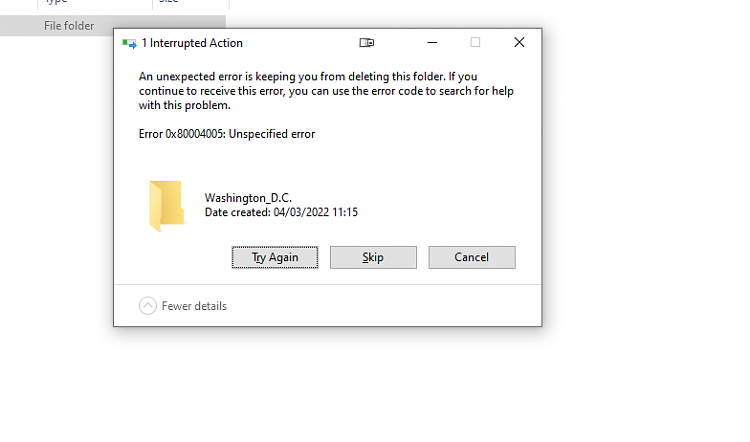
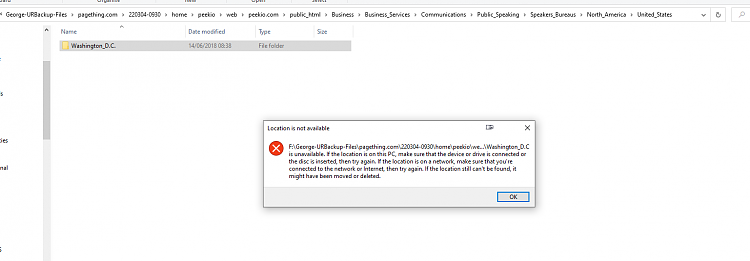
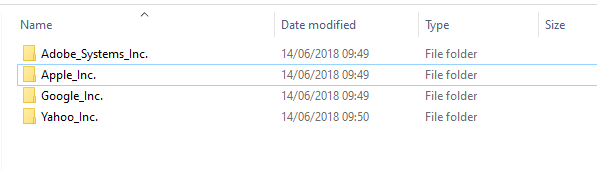

 Quote
Quote
