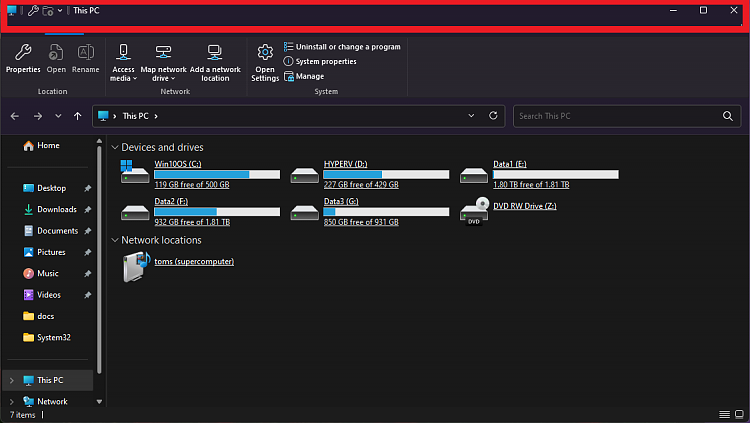New
#1
Getting The Upper Bar (Title Bar ?) To Show Again After A Re-Install ?
Hello,
Will blame everything on old age now:
Had to re-install W10 after a crash.
How, please, do I get back that upper bar, which I think is called
a Title Bar, but am not sure.
Would like to put a UTC clock link in it, show the present time, and a few other items.
Can't find a way of getting it to show.
How, please ?
Thanks,
Bob


 Quote
Quote