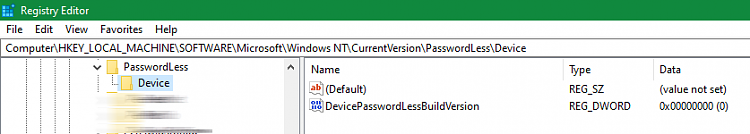New
#1
W10 Home vs. Pro registry-v. 22H2 build 19045.2311 BOTH
Having problems with a W10 Home machine. It's a local account but cannot access netplwiz (no option to turn off credential requirements). It has the regedit plug in installed. Found a solution to the problem involving certain keys. The solution obviously relates to Pro because it involves regedit.
The question is, can/should I edit the Home machine registry to match the Pro registry or would that be insane? According to what I see, Pro machine has these keys (registry strings (REG_SZ) named DefaultUserName and DefaultPassword) but Home machine doesn't. In other words, the fix (for PRO) is in the screen shot while the 2 required keys are not in the HOME registry. Can I put 'em in the Home Registry and enjoy the fix?
Last edited by WacoJohn; 18 Nov 2022 at 10:56. Reason: trhying to imbed screenshot


 Quote
Quote