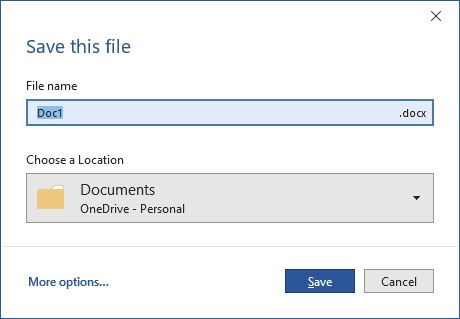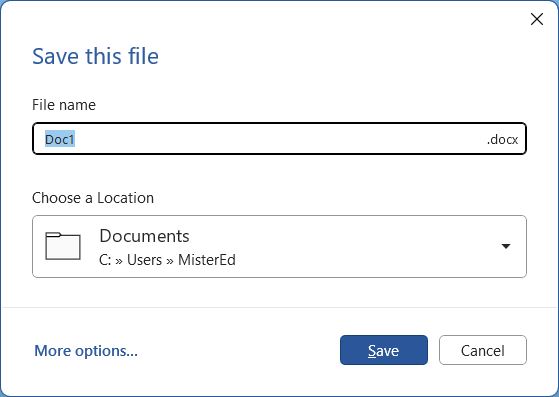november 2023... lol feb 2023 bye bye 1drv :(
-
november 2023... lol feb 2023 bye bye 1drv :(
ref: https://support.microsoft.com/en-us/...1-94b88e9be988
well i think this time for me prepare to remove microsoft account from my daily driver.
switch to blablabl@outlook.com
and the most important thing.... stop use 1drv (free)
well re mapping my work folder from now, it still 1 year but in 3 months outlook space + 1drv + other Microsoft save files is only 5gigs (free)
sad... 1drv is use very low resources right now, for me (old laptop.. that important)
-
-
I don't use Outlook OR OneDrive so I'm free from Microsoft's tyranny. Except for Win10 OS. But I've cleaned that up pretty well.
-
I don't use Outlook OR OneDrive so I'm free from Microsoft's tyranny. Except for Win10 OS. But I've cleaned that up pretty well.
lol
hahhaa i was not use all ms tools/apps except office and os
but at w10
i try to learn what they want
integrated cloud drive, and i love it  if i want to share anything just right click on my explorer :
if i want to share anything just right click on my explorer : da*n
da*n
and i have slimmed win10 22h2 too,onedrive+gdrive+defender+other running tools ....only 121 process... but store and update still working
today i block my edge auto update, and my windows auto update... this version already smooth enough for me
-
-
I have had an Outlook.com email account for over 10 years. I use this for my Microsoft account. All my important software including Windows is tied to it. I have Office but never use the Outlook program that comes with it. I have never had a Microsoft 365 subscription. Is this the same as what they are talking about? Will anyone after 2023 be able to go to the microsoft.com website and be able to create a new email account there?
-
I have had an Outlook.com email account for over 10 years. I use this for my Microsoft account. All my important software including Windows is tied to it. I have Office but never use the Outlook program that comes with it. I have never had a Microsoft 365 subscription. Is this the same as what they are talking about? Will anyone after 2023 be able to go to the microsoft.com website and be able to create a new email account there?
as mention at the link ....
we still can use and access microsoft portal/outlook etc. but cannot register new with custom email and if we change the email to outlook. we cannot revert back to custom email
**cmiiw
-
I use Google Drive ... because the only thing One Drive ever did for me was to LOSE MY FILES. It's worse than useless.
Gdrive has been entirely satisfactory. No problems at all.
But note ... I don't use gdrive very much. I have my backups right here on an 8 TB drive.
So I only use gdrive to share files ... and that's not very often.
Also, I used Outlook for many years ... but my old Outlook 2007 is no longer supported by gmail, so I switched to Thunderbird.
So I'm down to Windows 11 and Excel 2007. S'good.
-
![]()
I use Google Drive ... because the only thing One Drive ever did for me was to LOSE MY FILES. It's worse than useless.
Gdrive has been entirely satisfactory. No problems at all.
But note ... I don't use gdrive very much. I have my backups right here on an 8 TB drive.
So I only use gdrive to share files ... and that's not very often.
Also, I used Outlook for many years ... but my old Outlook 2007 is no longer supported by gmail, so I switched to Thunderbird.
So I'm down to Windows 11 and Excel 2007. S'good.
I also don't like OneDrive. It was a real fight to get rid of it the first time. Eventually a took the time to find out the correct way so was much easier. I just bought a new laptop with Windows 11. The first thing I did was disable OneDrive.
One annoying thing is in Windows 10 and Office 2019. Even with OneDrive disabled and uninstalled I see this as the default when I try to save for the first time in Word 2019.
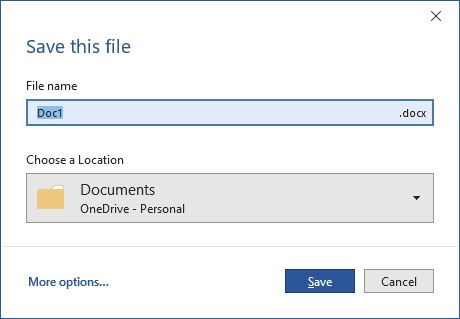
The bug apparently was fixed because in Windows 11 and Office 2021.
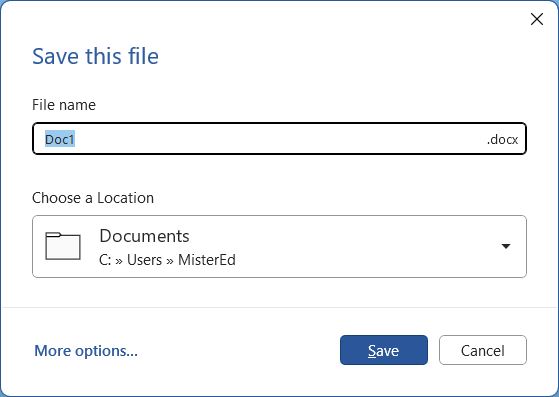
In another computer I have with Windows 10 and Word 2010 there is no problem with it trying to save to the OneDrive folder. I assume the same for Word 2007.
Currently I have Office 2019 Pro on my desktop and Office 2021 Pro on my new laptop that has Windows 11 Home.
In January 2007 I went to a Microsoft launch event for Windows Vista and Office 2007. Attendees were all given free keys to unlock Office 2007 Pro. In 2012 I took classes for Office at a community college. While there I was able to buy University Office for $99. Note University Office then was the same as Office 2010 Pro.
One thing I found out about both Office 2007 Pro and Office 2010 Pro was that each could be installed on two computers as long as one of them was a mobile device like a laptop. Unfortunately, current versions of Office standalone versions do not allow that.
Last edited by MisterEd; 12 Nov 2022 at 15:33.
-
actually i was hate onedrive too...
but actually i really love onedrive
lightweight cloud apps.... i use 1drv and gdrive (running all in bg)
-


 Quote
Quote if i want to share anything just right click on my explorer :
if i want to share anything just right click on my explorer :