New
#1
Oddly named entries under Computer\HKEY_CURRENT_USER\SOFTWARE\Classes\
-
-
-
New #3
Hi, there several previous discussions on this- plenty of people have seen them. E.g. I found these for you:
Any idea what these Japanese-looking registry entries are?
Garbled Registry Entries
Well, does anyone know what this stuff is or relates to?
Nor is this new:
why do i have chinese/japanese entries in the registy? help - Windows 10 Forums
windows - Regedit shows strange chinese characters in my system - should I be worried? - Information Security Stack Exchange
-
New #4
David,
Do have a quick look at Special characters are being used in the Windows Registry - TenForums as well.
There were "fileless malware" attacks [such as "PowerliksB"] going around about seven years ago in which the attacker tried to write Registry keys that started with non-printable characters so that the keys did not show up when the Registry was viewed using RegEdit. I don't know what you used to see them. If it was RegEdit then don't even bother reading this paragraph.
Best of luck,
Denis
-
New #5
Also a discussion here:
Well, does anyone know what this stuff is or relates to?
I find them right after a Clean Install and right after I've assign certain 3rd party programs to certain file types where they'll appear at the very bottom of HKEY_CLASSES_ROOT after the last entry 'Zune'.
It's a Unicode issue and I've been deleting them for years to no ill effects.
I just had this happen yesterday with my Clean Install of Windows 11 22H2 when I associated *.webp files with XnView.
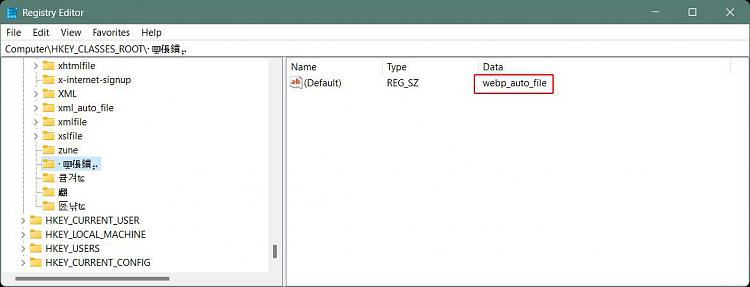
If you scroll up the same *Classes list you'll find the 'webp_auto_file' entry where it shows the shell command it was associated with:

These Class entries are duplicated in these other keys, but when deleted from HKEY_CLASSES_ROOT get deleted everywhere once you close and reopen Regedit.



Last edited by Farvatten; 24 Sep 2022 at 15:18.
-
Related Discussions

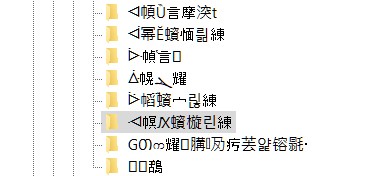

 Quote
Quote