New
#1
Desktop PC has been locking up often
My desktop has been freezing often lately. It's still a new PC and I've only had it for 3 months. It's been freezing at random times and causes me to have to do a force shutdown. I would have to say that my PC freezes no more than one time in a day, but it's not everyday single day that it freezes. I'll provide as much details as I can.
- I mainly have my HDMI plugged into my LGTV for media purposes and as I'm working on my projects. (Blender 3D modeling program).
- I used to always have my PC running at high performance, and when I thought that was causing the issue I set my power options to "Balanced". Since then my PC still froze once on that rare occasion, but at that time I wasn't doing anything that demanded a lot of energy from my PC. I was watching youtube with the HDMI still plugged in.
- I have an NVidia GeForce GTX 1660 Ti GPU, all of my Windows drivers do not need to be updated nor does anything else. I've installed optional Windows updates about a couple days ago. (I experienced a freeze once after those updates.)
And here's more details
-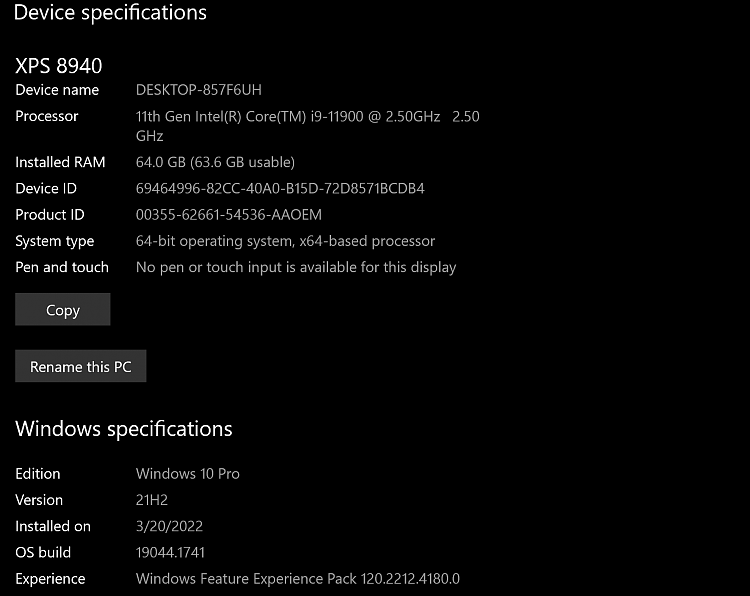


 Quote
Quote