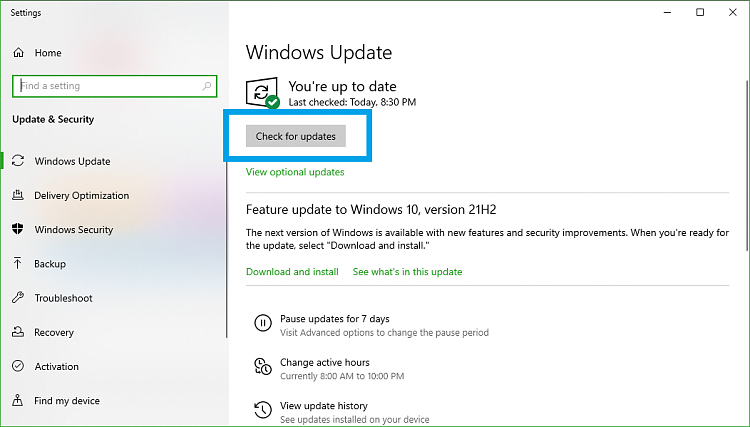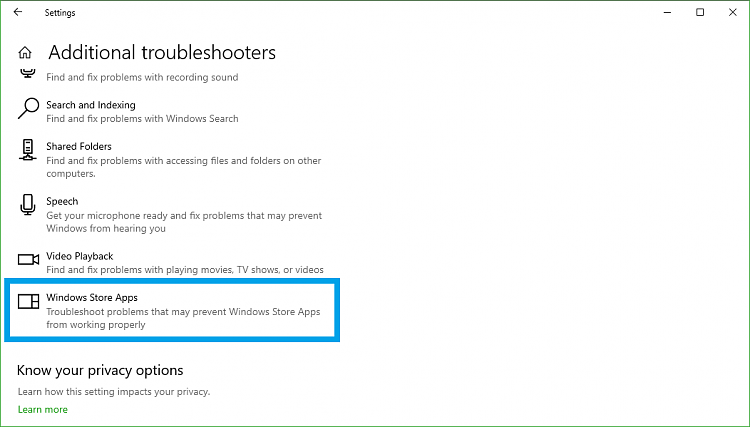New
#1
3 bugs with the Settings app since 21H1
1. The first bug is that when you check for updates the button sometimes disappears and you have to close and reopen the app.
2. When updating windows it doesn't auto refresh to show your download and install progression, you have to close the app and reopen it to get it to complete the updates.
3. In the Privacy area, when you click on Background apps the mouse wheel scrolling sometimes doesn't work and you have to close the app and reopen it. Sometimes more than once.
I'm on Windows 10 Home 21H2 19044.1586 now. I've noticed these problems since 21H1


 Quote
Quote