New
#1
How to search for excel file, that I have opened last month
Hi Experts,
I work in govt and cannot install any third party or any software and I am not an admin.
I am poor in file management and I forgot the file name or folder but I know I have opened that particular excel file a month ago on a certain date from my response in teams chat. This is not showing up in my excel recent list.
I cannot search by modified on as I have not modified, I have opened it. Can I search on file content given windows 10 with no admin ? No power shell here, I can use a command prompt but with no admin.
Any command help would be appreciated.


 Quote
Quote ,
,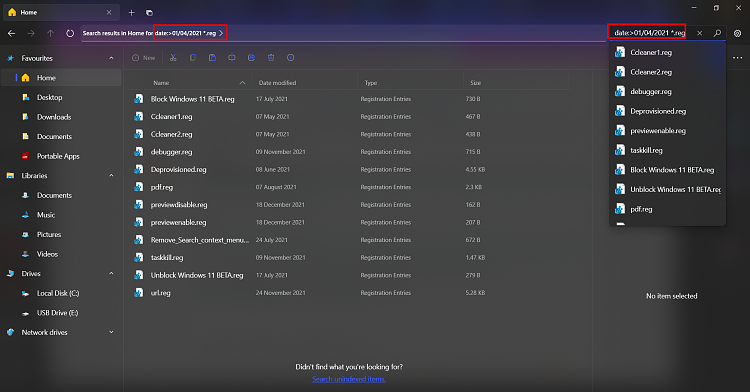
 they could definitely make it less cryptic to use
they could definitely make it less cryptic to use 