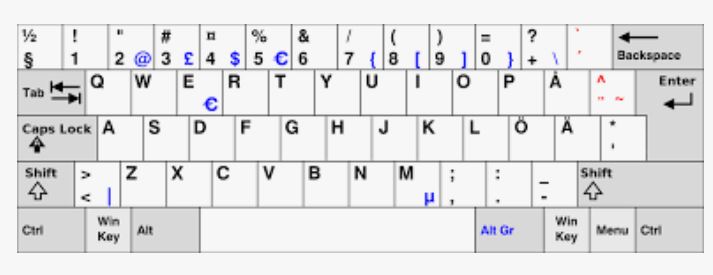New
#1
AltGr on keyboard activate Registry command
Hi everyone,
So suddenly, just from one day to another, my Rapoo wireless keyboard will not allow me to use commands as @ (pasted and copy now).
When I press AltGr + 2 for @ the command for Registry pops up!
How do I change this back to normal?
I have done a lot of internet search, disconnected and uninstall/reinstalled keyboard driver but can't come up with what to do more to fix it! Thanks!!!!!
Computer: Windows 10


 Quote
Quote