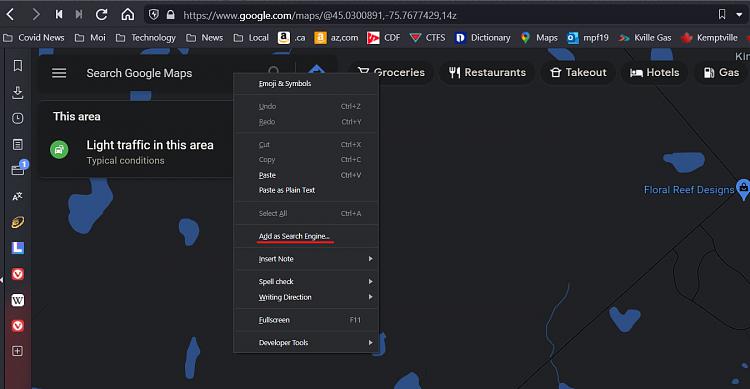New
#1
setting my default search engine
21h1 win 10 pro
can anyone tell me how to set the default search engine? i want yahoo for my default engine? i was using yahoo and then yahoo started to show a large picture when i opened a new tab. i use chrome for a browser. go i try to add yahoo and that fails. so i deleted all the other search engines that are below the default section and then i added this info for yahoo and now when i open a tab i get my email search
so this is what i had for the main default section
the last are some of what was in the lower section for search engines
- - - Updated - - -
so i have to add it here


 Quote
Quote