New
#1
Stretched Thumbnails in Explorer
-
-
New #2
Hello @Winneh da Pu,
[1] What does it say if you right-click on your Desktop and chooseDisplay Settings?
[2] Did you change ANYTHING before this happened?
[3] Have you got aSystem Restore PointPRIOR to this happening?
[4] Have you runSFC?
IMPORTANT:
- It is recommended when running
SFCthatFast Startupis turnedOFF[ Turn it backONwhen finished ] => How to Turn On or Off Fast Startup in Windows 10
- If
SFCfinds anyERRORSthat it canNOTrepair, runSFCagain upto3more times,Restartingafter each to allow any pending actions to be implemented.
-
DISMwill initially try andRepairANYCorruptedorMissingfiles using theComponent Store.
If this isNOTpossible,DISMwill useWindows Update. Therefore,Internetaccess is required.
If you areNOTconnected to theInternet, you will receive aError: 0x800f081f.
[1] Press theWin + Xkeys together >Command Prompt (Admin).
[2] Type the command below . . .
Code:sfc /scannow
[3] PressEnter.
[1] Press theWin + Xkeys together >Command Prompt (Admin).
[2]Highlightthe command below.
NOTE:
If you have aRelocatedDesktop, then change the%UserProfile%part of theCommandbelow to the actual path of theRelocatedDesktop folder.
[3] Press theCtrl + Ckeys together.
[4] Right-click inside theAdministrator: Command PromptWindow >Paste.
[5] PressEnter.
Code:findstr /c:"[SR]" %windir%\Logs\CBS\CBS.log > "%UserProfile%\Desktop\SFC_Details.log"
- This will create a
SFC_Details.logfile on theDesktop.
EITHER:
Copy & Pastethe results into your post using the[CODE]tags . . .
[1] Open theSFC_Details.logfile inNotepad.
[2] Press theCtrl + Akeys together.
[3] Press theCtrl + Ckeys together.
[4] In your post, click theHashtagicon#.
[5] ClickINSIDEthe[CODE]Here[CODE]tags and press theCtrl + Vkeys together.
- In your post it will look like this . . .
Code:<<< Results Here >>>
OR:
UPLOADthe file => How to Upload and Post Screenshots and Files at Ten Forums.
I hope this helps.
- It is recommended when running
-
New #3
Hello Paul
[1] What does it say if you right-click on your Desktop and choose Display Settings.
It says Custom scale factor is set
[2] Did you change ANYTHING before this happened?
Not that I know of
[3] Have you got a System Restore Point PRIOR to this happening?
No
[4] Have you run SFC?
Am running SFC now. Will report back and also disable custom scale factor after scan is completed.
Ok, SFC fixed some corrupt files, and i turned off the custom scaling but the problem remains with some of the thumbnail's remaining stretched.
-
New #4
Hello @Winneh da Pu,
OK. Now you have turned off theCustom Scaling, runSFCa couple more times.
-
New #5
Hello @Winneh da Pu,
Have a look at this => How to Clear and Reset the Thumbnail Cache in Windows 10
I hope this helps.
-
New #6
So no change from running the bat file. And SFC came up with nothing, running it a few more times.
-
New #7
Hello @Winneh da Pu,
OK. I have stayed up as long as I can to help you. I am just off to bed as it is almost 01:00 a.m. I will check how you got on tomorrow.

-
New #8
Thanks for trying Paul, sleep well.
-
Related Discussions

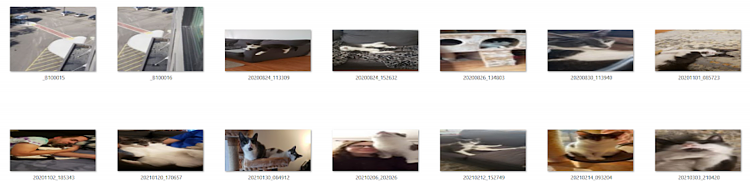

 Quote
Quote