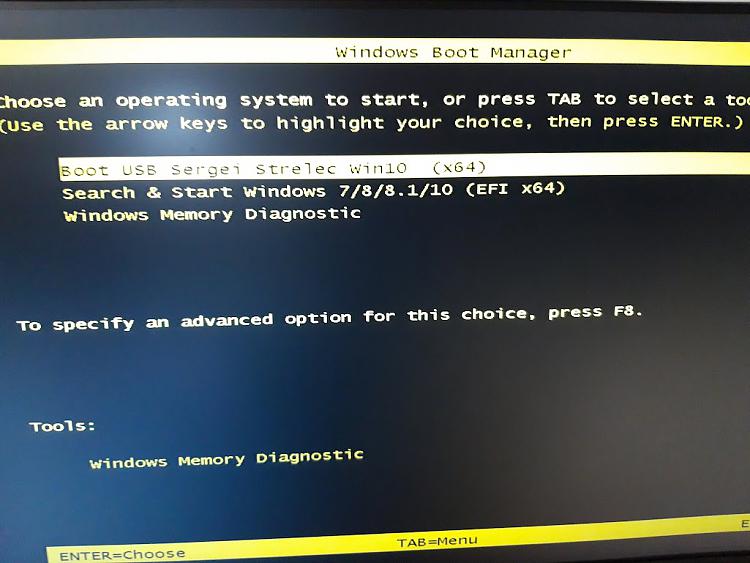New
#1
UEFI W10 add another boot image
Hi
I have a UEFI usb created for W10 install and I want to add another boot image (ISO) WinPE10_8_Sergei_Strelec_x86_x64
I was using it on the same bootable USB build for W10 setup (not UEFI): I've installed grub with RMPrepUSB,then copy Sterec files,W10 files and a .mnu file,all worked greathow to do the same but for UEFI?
thanks


 Quote
Quote