New
#1
Unable to make new folders.
-
-
New #2
Important to know the location of the new folder, where it is wanting to be created. Some locations simply aren't available to Users but would to need to know where.
-
New #3
-
-
New #5
Hello,
If you haven't already, you could see if using the tutorial below can restore the New Folder item.
Add or Remove Default New Context Menu Items in Windows 10
If not, then see if downloading and merging the REG file for the Folder item in the table of option 2 below may.
Restore Default File Type Associations in Windows 10
-
New #6
Ok thank you I try with the first option now
Related Discussions

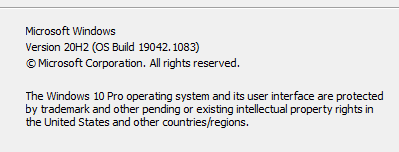

 Quote
Quote
