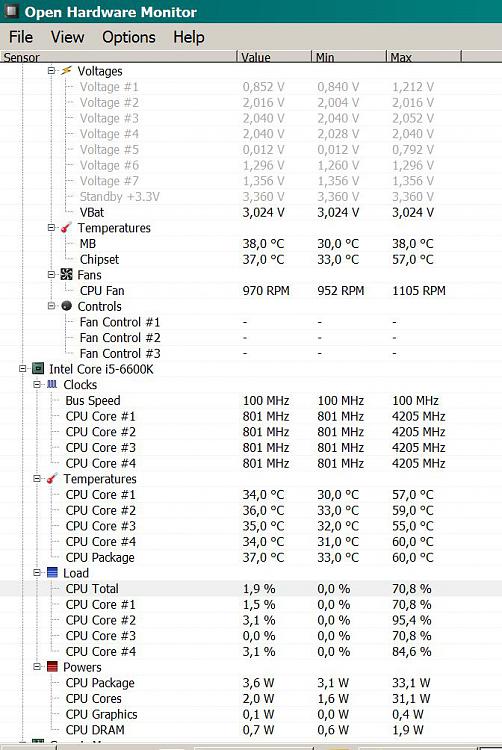New
#1
Windows 10 occasinal freeze, not reproduceable.
My windows randomly freezes, this happens at any time at any point. I can see no link between 2 incidents. First the apps hangs and stop responding, for a short while i can press win button or navigate windows before it stops responding. At this point nothing responds to input, besides ctrl+alt+del.
If i open task manager all information will be frosen, if i look in performance, none of the information is updating, so the cpu windows are blank, memory window is blank, same with the rest.
If i click processes i can see the list, but none of the information updates, it's all frosen. Yes it's weird.
If i use ctrl+alt+del and log out, i can log back in and everything is fine, i don't need to reboot. This scenary isn't always the case, sometimes even taskmanager will stop responding and "reset" button is the only way. But computer never BSOD's, so even if everything is frosen, and everything times out, i still have picture as if nothing is going on. I can leave for 5 min and one of two things happens, either it recovers which is rare, or nothing happens and it's still frosen 5 min later.
Initially i thought it might've been the ssd. But i think this is a windows thing. Problem is, i have no idea where to start.
I don't have any particular weird apps installed. The only two i can think of are "nzxt cam" & "networx" which both starts with windows together with discord, gdrive, team viewer, radeon & windows security. Drivers are up to date AFAIK.
Windows is fully up to date 21H1, yesterday i even joined insider. In case there was an update that just so happened to fix it, there wasn't.
This happens around once or twice per week.
No OC.
CPU temps never above 70°
GPU jT never above 90°
M.2 & nvme temps are always below 67° (throttle temp for nvme)
Last edited by fusk; 30 May 2021 at 17:21.


 Quote
Quote