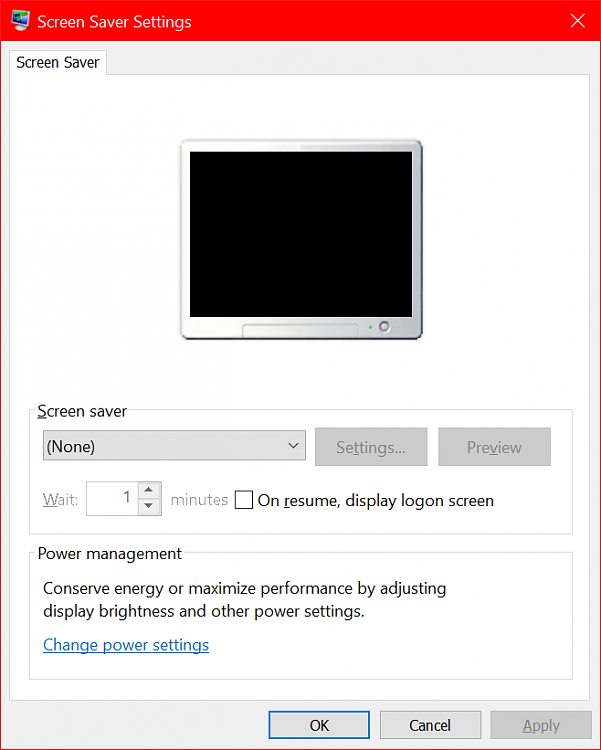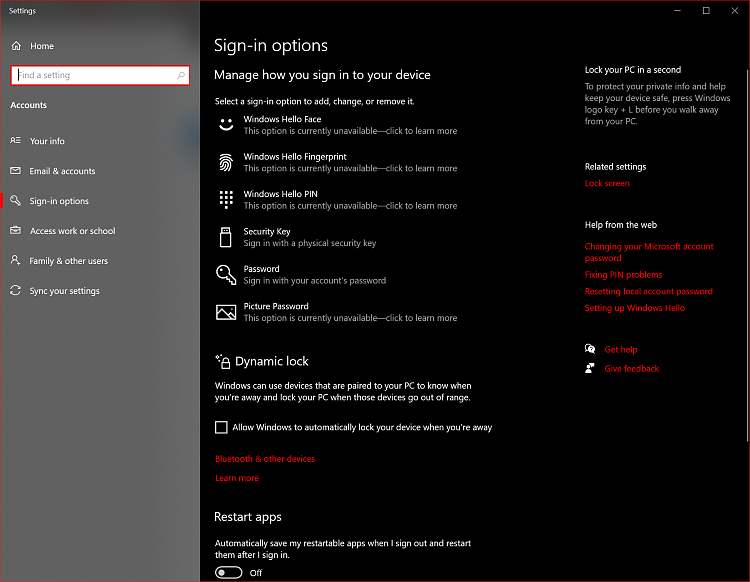New
#1
Laptop Displays Lock Screen After I Wake Up The Display
Hello. I have a Dell laptop running Windows 10 Pro 20H2. It displays the lock screen after I wake up the display. I want it to go right back to my desktop instead of the lock screen.
Here are my power settings.
As you can see, I've set "Turn off the display" to 10 minutes and "Put the computer to sleep" to never, but my laptop still displays the lock screen.
Can you please help me get my laptop to go right back to the desktop after I wake up the display?

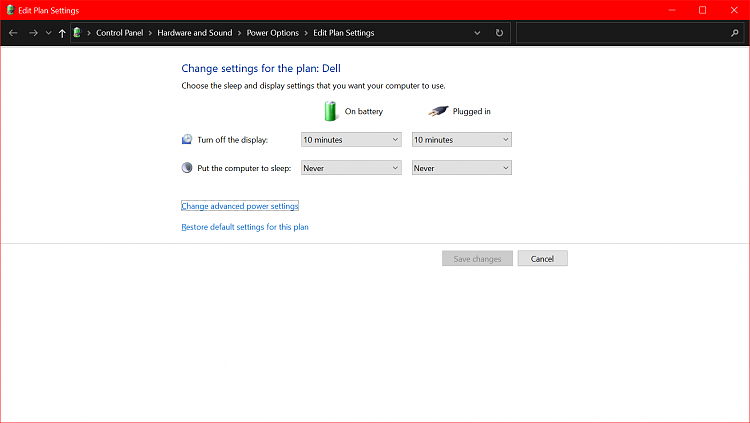

 Quote
Quote