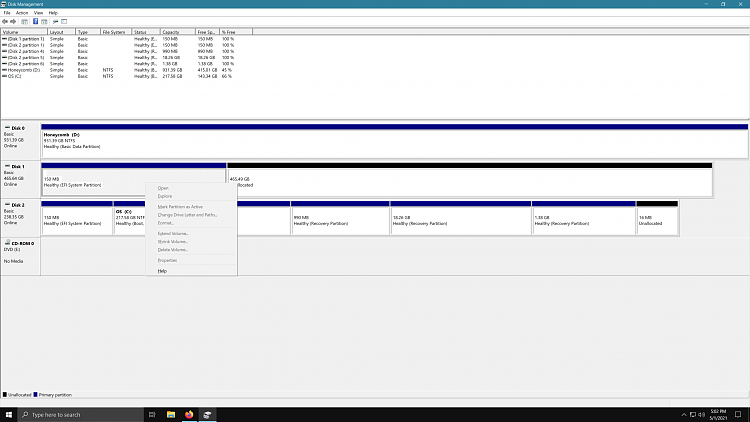New
#1
Access denied to new drive after clone
I am new to Windows 10
I am logged in as Administrator.
I recently got a new Dell 8940 desktop with a 256GB NVMe drive (C:) and a 1T HDD.(D:)
I have successfully added all my personal data to the D: drive and plan on only adding required program files to C:
I also added a 500GB SSD for backups of cloning and System Imaging.
I partitioned it and called it Drive F: and Drive G: and wanted to do a weekly clone of my C: drive to it.
I used EaseUS TODO Backup to clone my C: drive to drive F:
I am now denied access to F: drive and can't even format it.
Although all other files and folders on the computer have a security tab enabled, this new drive does not.
In the registry, I set the value to zero for enabling security tab but it still isn't available for this drive.
I have have been cloning my C: drive on Windows 7 for years without an issue.
My questions are,
1. How can I format this new SSD drive and start over?
2. How can I clone my C: drive to another drive that I can have access to and boot from?
Any help is appreciated


 Quote
Quote