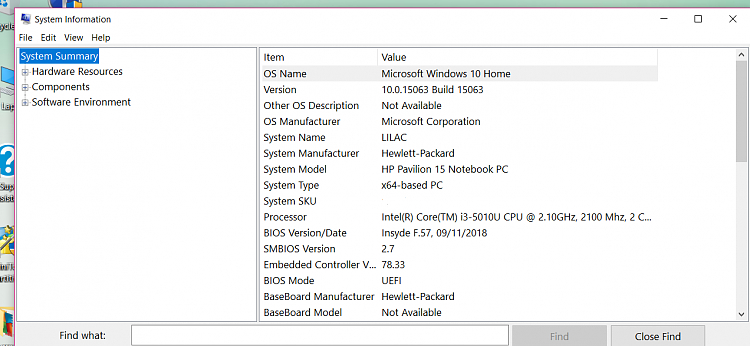While GD thinks so, I am not convinced her Win 10 ISO install was the culprit that forced her, ( because LT would not boot to Win 10 desktop ), to revert to the original HP factory/recovery settings/OS which apparently is Windows 7 home.
In post 9, you said “The Win 10 OS is fully activated, working fine and stable at the moment and has a product key.”
So “would not boot” appears to NOT be a problem currently.
If you STILL have intermittent problems, that’s another story, but you aren’t saying that as far as I can tell.
Depending on the type of OS installation/license/educational version of Windows 7 installed by HP, her conclusion, right or wrong, there must be a conflict between the original HP installed OS which remains in a protected recovery partition on the " C " drive and her installing an ISO of Win 10.
I wouldn’t imagine that the contents of a recovery partition would be relevant to what’s going on NOW, particularly since you say everything is working fine now. You claim to be activated on Windows 10 and have a Product Key.
Why do you think there are any remnants of the HP installation anywhere on the laptop, including the recovery partition?
Using menus or HP instructions, could you right now roll back to the original HP Win 7 installation if you wanted to?
The laptop crashes happened twice after which she never used the LT again and was moth balled. Her friend's little girl requires a L/T, GD wants me to resurrect it.
In post 7, you say that several years ago “the laptop would not boot, another reset but then she stopped using it altogether”.
But now it is working fine.
What caused it to not boot then, but work fine now? The reset several years ago? Something you have done recently?
The last time she tried to use it, it would not boot so she did a reset and then put it down. After several years unused in mothballs, it now works fine.
I have to assume something is being left out of the story.
when I create a mirror image and transfer mirror image to new SSD I will also be transferring the possible conflict, all the original protected HP OS partitions, bloat ware, factory settings, all of it, I am trying to avoid this but I don't see that I can.
It’s working fine now. What is the evidence of any conflict? Non-booting problems from several years ago that are gone now?
A better solution I think would be a fresh install of WIN 10 home ISO from scratch, the issue there is such an install will still not delete the above---am I correct in thinking this?
What is “the above”? The “possible conflict” from several years ago that doesn’t appear to be an issue in 2021 after the last “reset”?
Obviously…..if you are worried for good reasons or bad reasons or no reason, then do a clean install. I’m just not following your reasoning.
Your Plan B, do you mean install directly a Win 10 iso on to SSD and then create the OS on to SSD?
I’m not following “install directly a Win 10 ISO on to SSD”. You would make the installation media via Microsoft’s own downloadable Media Creation Tool. See the tutorial on this site.
Given your apparent anxiety about the current installation, justified or not, why not do the clean install?
I have no idea if the laptop has other underlying hardware issues of course.


 Quote
Quote