New
#1
Weird %LocalAppData% Folder Names
Every computer that I have owned since using Windows 7 has suffered from this issue at times. Does anyone know why?
Some folders (or sub-folders) in %LocalAppData% sometimes get renamed to Folder Name followed by .exe_Url then a long random string of text. Typically these folders would contain config files.
If I rename the folder then at some point over the next few days it will revert to it's old name containing .exe_Url
Example:
I also checked the machine that I use at work (Windows 10 Pro) and it's the same on that.
Does anyone else see this or know why it happens?
I can find a couple of references but no explanations.
See:
Security check
Solved: SourceTree will not launch

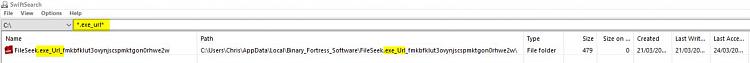

 Quote
Quote





