New
#1
What are these 2 startup entries?
I have these 2 errenoues entries that appear when I run Autoruns:
\Microsoft\Windows\SMB\UninstallSMB1ClientTask File not found: Unrestricted
\Microsoft\Windows\SMB\UninstallSMB1ServerTask File not found: Unrestricted
It's a fresh Windows 10 install. I did enable the:
- SMB 1.0/CIFS File Sharing Support
- Automatic Removal
- Client
in Programs and features; because I know those are required for network file sharing
I wonder if I should delete those entries or leave them alone:
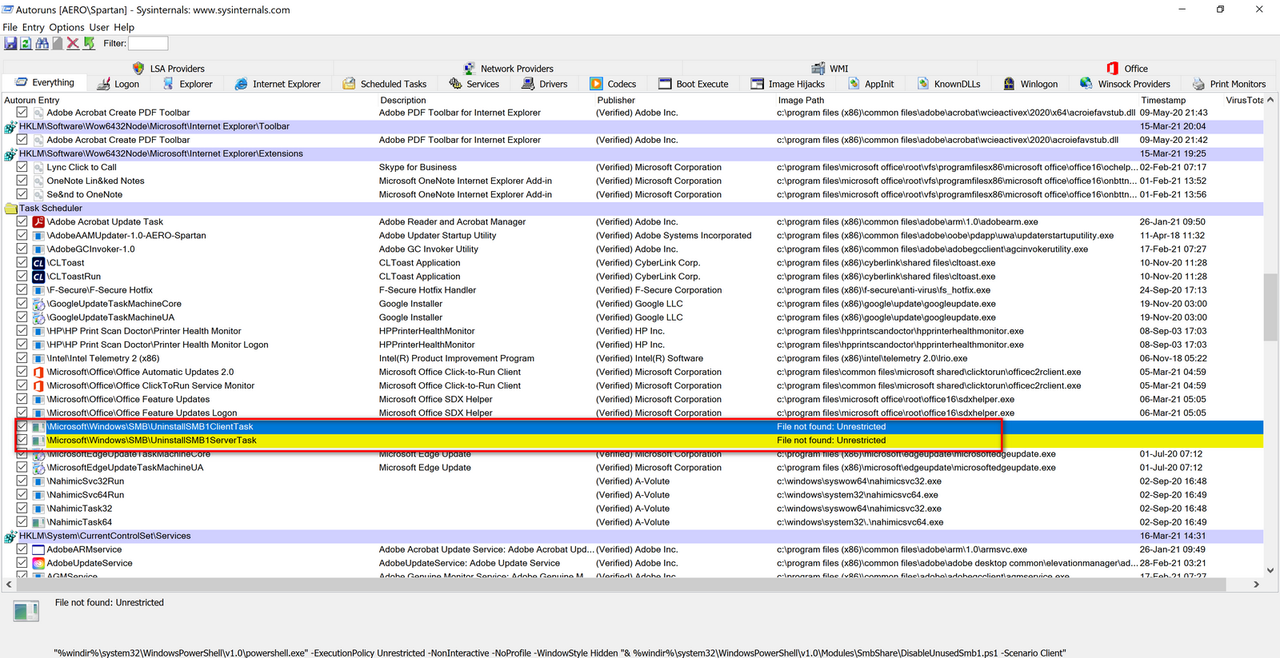


 Quote
Quote
