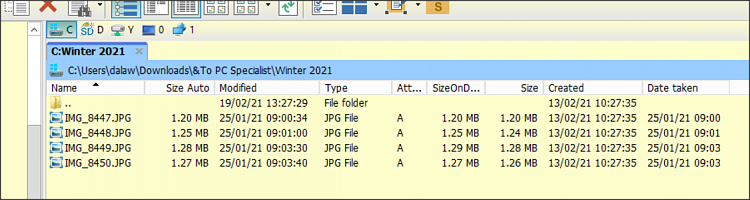New
#1
Date modified with seconds in windows file explorer
Hi!
For my studies I need the exact time including the seconds from many many pictures that we made. Does anyone know how I can easily make them show in the overview of the files in windows file explorer? Right now I only see this:
I know that I can also access it via properties, but that is a lot of work to do for every single picture if it needs to be done thousands of times :)
This is in windows 10 fyi (version 1909, build number 18363.1379).
Help would be appreciated!
Thanks a lot,
Marijke



 Quote
Quote