New
#1
File explorer - any way to make more readable
-
-
New #2
The group by feature on Win10 I hated, looking at your images try playing with options under View from the top menu bar. This allows you to remove grouping + set the look and feel for each folder.
I use the default list view for everything except a video folder.
-
New #3
Hi there
That's fine but what I really meant was those hideous fonts in W10 compared with XP
For example you can customise in XP the whole thing with selectable fonts and sizes for the various items.
Sometimes I think W10 (apart from support of new hardware and better security) is actually a regression compared with XP customisation.

Cheers
jimbo
-
-
New #5
-
New #6
I mostly agree with @jimbo45. Windows XP (and Windows 7 to a lesser extent) allowed to customize virtually every aspect of the windows appearance. In Windows 10, even to change the default font one needs to modify the registry (or use a third-party software). There is however one aspect of Windows 10 that I like and that is the dark mode. While it was possible to modify the explorer background in 2K and possibly XP, in Windows 7 this option was already removed. Now, in Windows 10 most customization options were removed, but the dark mode was added, so my explorer now looks like this

Unfortunately, the only other available option (besides going with third-party software solutions) is to change the font size.
Why would Microsoft remove these options? I don't know and unfortunately I don't think petitioning to bring them back will actually make them change their mind.
-
New #7
After changing system font mine looks like this:
As for the old control panel applet see the download DeskA.zip in Post #19 here:
Changing the Color of the Context Menu & it's Font
Last edited by Callender; 08 Feb 2021 at 19:21.
-
-
-
New #9
Related Discussions

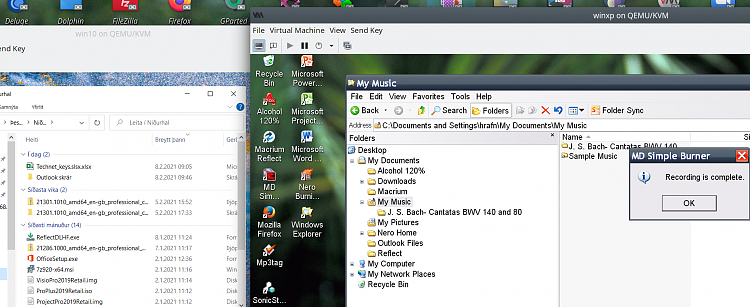

 Quote
Quote






