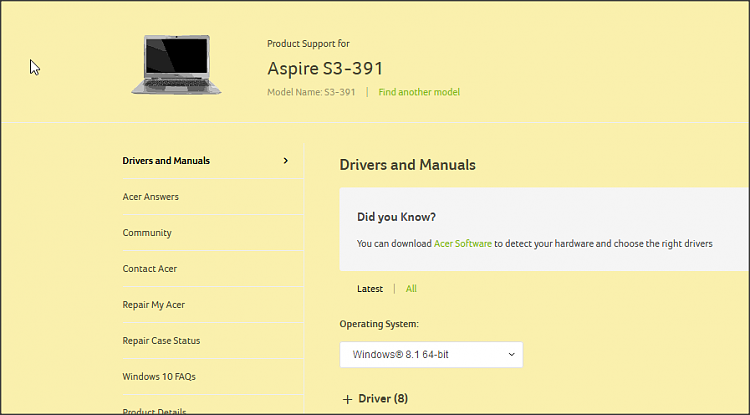New
#1
Explorer Crashing
Hi,
I have an Acer Aspire S3 391 which was upgraded to Win 10 home 64 bit from 8.1 several months ago.
Windows explorer will frequently crash (start button will not open to its menu). Always resolved in task manager > restart explorer..until it crashes again.
I've tried just about every solution I've googled. Resetting the OS, fresh install. I've ugraded every driver using Driver Easy, ran sfc scannow etc. As a last resort, I tried to reinstall 8.1 from the Windows software page, but it wouldn't get past the registration verification at the start. I've got a digital license.
I suspect it's a problem with the license or the admin user account. But would be very grateful for your input.
This is a frequent warning in Event Viewer....
Log Name: System
Source: Microsoft-Windows-DistributedCOM
Date: 13/01/2021 23:48:00
Event ID: 10016
Task Category: None
Level: Warning
Keywords: Classic
User: NATURAL-LIGHT\Gary
Computer: Natural-Light
Description:
The application-specific permission settings do not grant Local Activation permission for the COM Server application with CLSID
{2593F8B9-4EAF-457C-B68A-50F6B8EA6B54}
and APPID
{15C20B67-12E7-4BB6-92BB-7AFF07997402}
to the user NATURAL-LIGHT\Gary SID (S-1-5-21-896183752-4109632563-2997808459-1001) from address LocalHost (Using LRPC) running in the application container Unavailable SID (Unavailable). This security permission can be modified using the Component Services administrative tool.
Event Xml:
<Event xmlns="http://schemas.microsoft.com/win/2004/08/events/event">
<System>
<Provider Name="Microsoft-Windows-DistributedCOM" Guid="{1B562E86-B7AA-4131-BADC-B6F3A001407E}" EventSourceName="DCOM" />
<EventID Qualifiers="0">10016</EventID>
<Version>0</Version>
<Level>3</Level>
<Task>0</Task>
<Opcode>0</Opcode>
<Keywords>0x8080000000000000</Keywords>
<TimeCreated SystemTime="2021-01-13T23:48:00.4745281Z" />
<EventRecordID>4185</EventRecordID>
<Correlation ActivityID="{e83ca5ce-2fe1-47e2-8dbe-f25add0f7380}" />
<Execution ProcessID="392" ThreadID="1224" />
<Channel>System</Channel>
<Computer>Natural-Light</Computer>
<Security UserID="S-1-5-21-896183752-4109632563-2997808459-1001" />
</System>
<EventData>
<Data Name="param1">application-specific</Data>
<Data Name="param2">Local</Data>
<Data Name="param3">Activation</Data>
<Data Name="param4">{2593F8B9-4EAF-457C-B68A-50F6B8EA6B54}</Data>
<Data Name="param5">{15C20B67-12E7-4BB6-92BB-7AFF07997402}</Data>
<Data Name="param6">NATURAL-LIGHT</Data>
<Data Name="param7">Gary</Data>
<Data Name="param8">S-1-5-21-896183752-4109632563-2997808459-1001</Data>
<Data Name="param9">LocalHost (Using LRPC)</Data>
<Data Name="param10">Unavailable</Data>
<Data Name="param11">Unavailable</Data>
</EventData>
</Event>


 Quote
Quote