New
#1
Multiple instance of Windows boot manager in UEFI
Hi guys, im quite sure this might be a fairly simple one, but a little scared to change whats active and whats not
My system is win 10 pro with GPT drives and only 1 OS.
In my UEFI i have 2 windows boot manager pointing to the same phsyical hard drive. Wondering if its possible to remove it, i believe it might something set wrong with my active drives?
Please see attached image of drive config
Please note M and G partitions are both just storage partitions with no OS on them.
Thankyou in advance
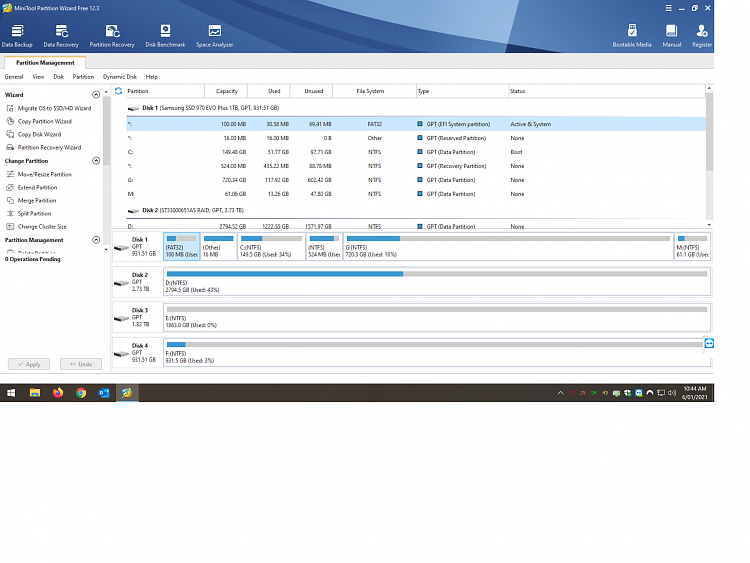


 Quote
Quote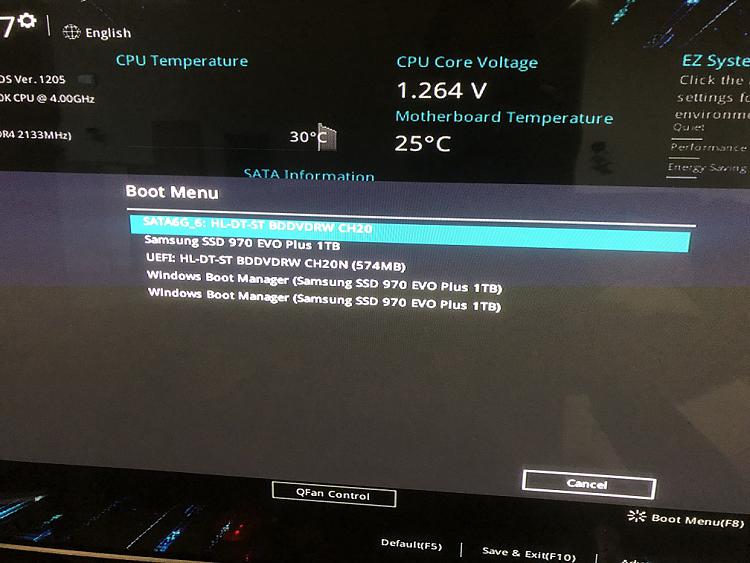
 --> Windows PowerShell
--> Windows PowerShell