New
#1
Upper Toolbar Help - Folder Layout
In W7 the upper toolbar's 'Open' had a pulldown with relative apps that one could pick to open a file with. In my case, a folder containing music files, the Open pulldown would list all my apps that would play a 'folder' if the app had a play folder ability. Where tf is this in W10? Or how do I configure all that stuff at the folder's top to do this?
-thx
edit: perhaps the correct term is 'Folder Layout'?
Last edited by MourningStar; 14 Dec 2020 at 18:46.


 Quote
Quote

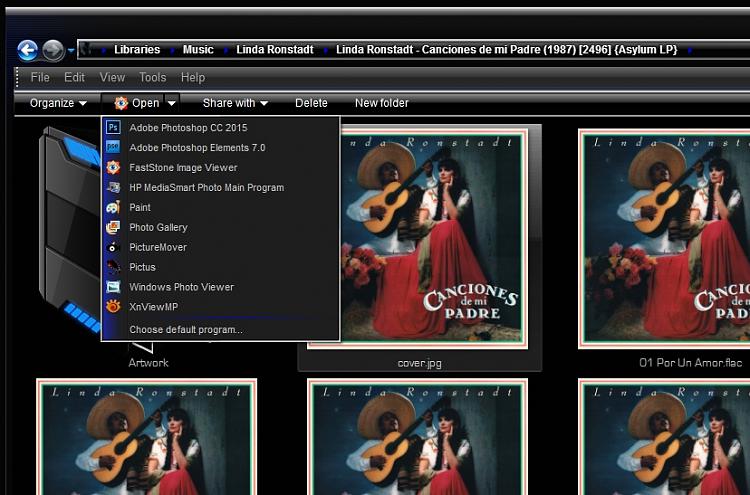
 Oh man, Shawn! I totally spaced-out when you posted that image previously. I saw a tutorial for 'hiding' the 'Ribbon' and implemented that ('ribbon' that name, who would have thought? what 'toolbar' no longer popular?). Fortunately, you have shown me that I can ctrl+f1 as needed. That ribbon is quite a busy display ...
Oh man, Shawn! I totally spaced-out when you posted that image previously. I saw a tutorial for 'hiding' the 'Ribbon' and implemented that ('ribbon' that name, who would have thought? what 'toolbar' no longer popular?). Fortunately, you have shown me that I can ctrl+f1 as needed. That ribbon is quite a busy display ...

