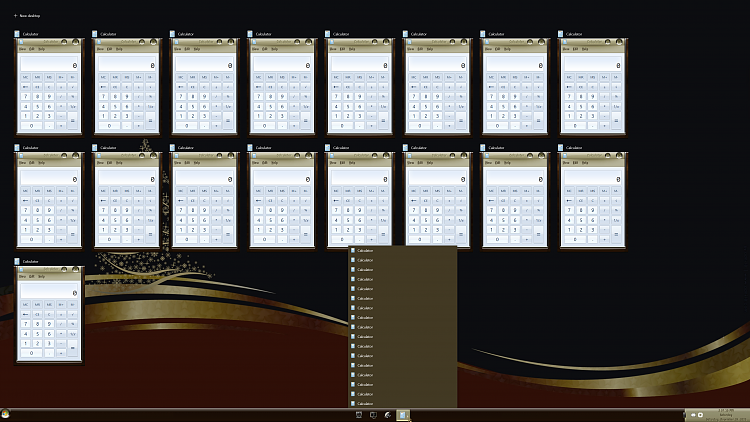New
#1
How to always show taskbar thumbnail previews?
Normally taskbar thumbnail previews are shown when there's not too many windows open, as seen below:
However if there's too many windows, thumbnail previews are no longer shown:
Is there a way to always show thumbnail previews, even if I have more than ~15 windows open?
I'm on Windows 10 Version 20H2.
Thanks,
dismas

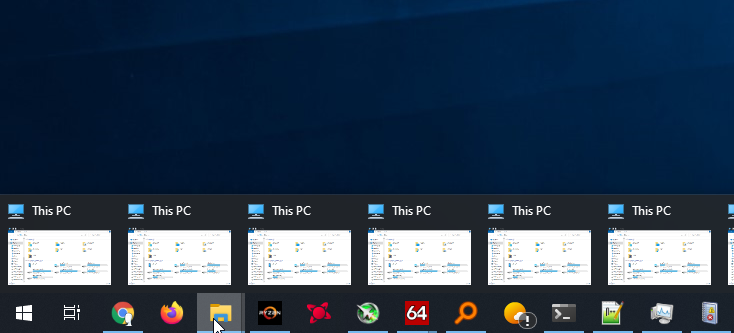
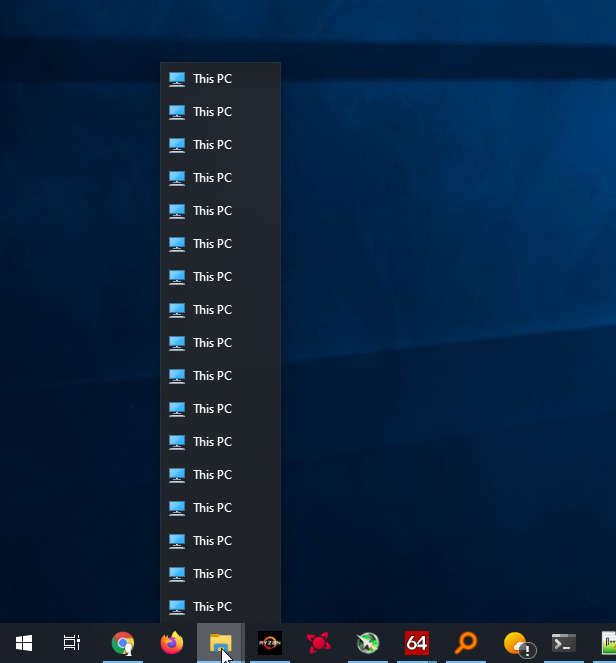

 Quote
Quote