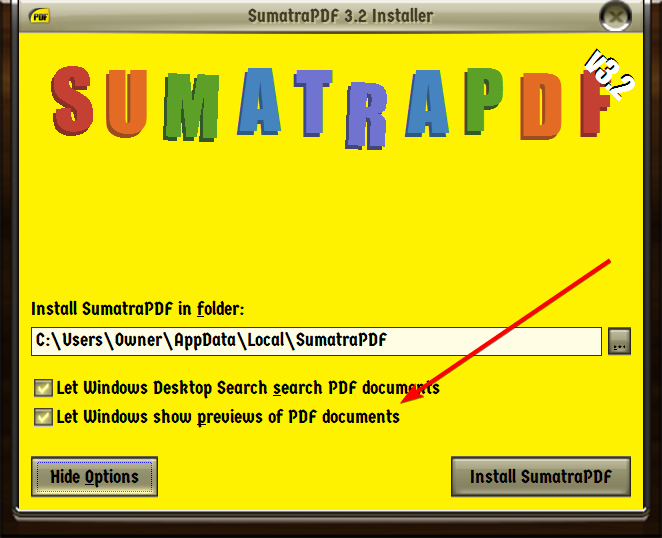New
#21
Here are (I think all) the relevant registry keys to check- certain values will be different on your particular installation of course, so you need to consider that.
You might also consider resetting pdf to default then reassociating it:
Restore Default File Type Associations in Windows 10
This little tool (though old) may be helpful:
PreviewConfig tool registers file types for the Preview Pane in Windows 7/Vista >> Winhelponline
Note how it provides the GUID which could be useful in examining your registry:
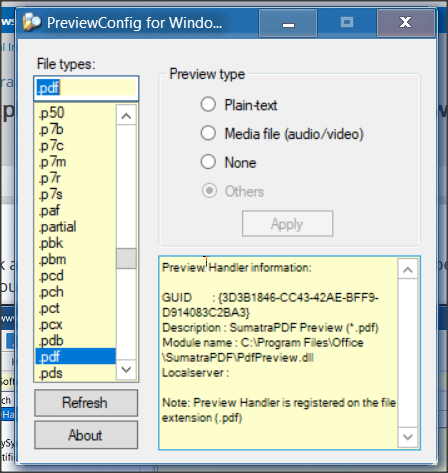

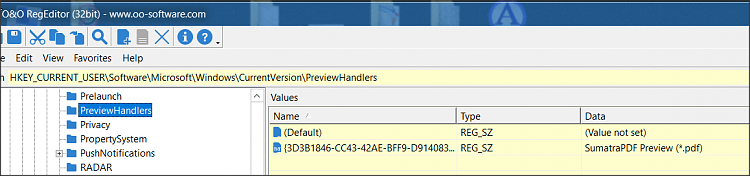
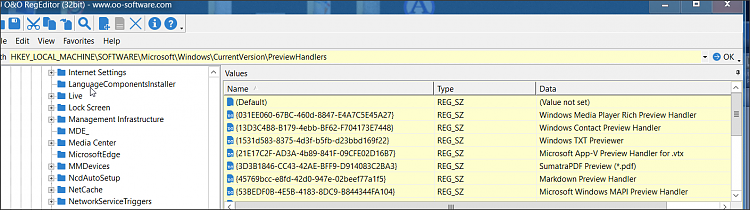
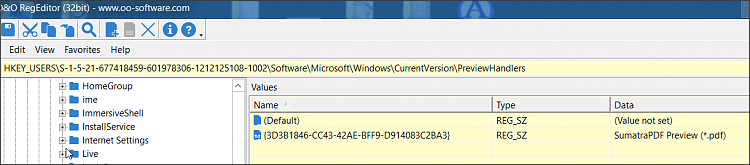
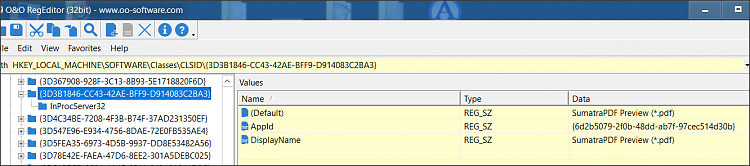
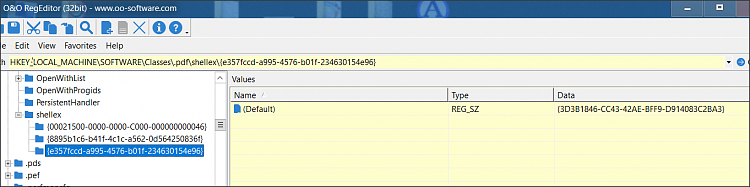

 Quote
Quote