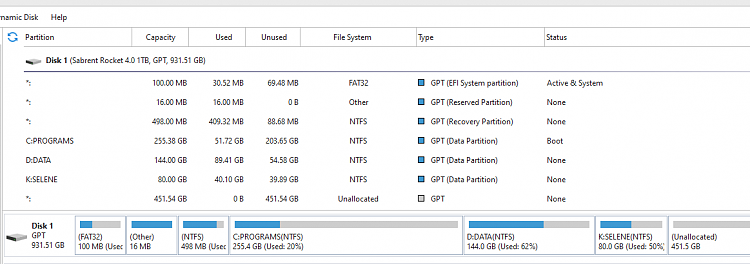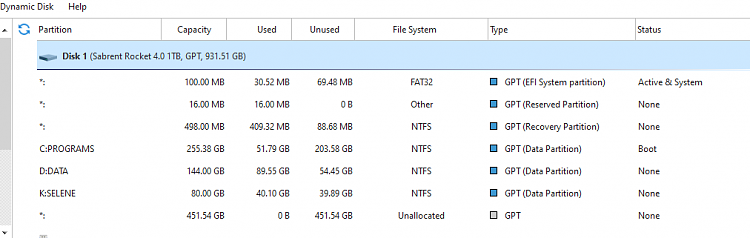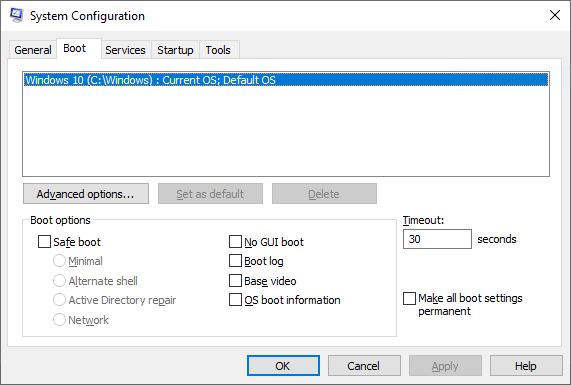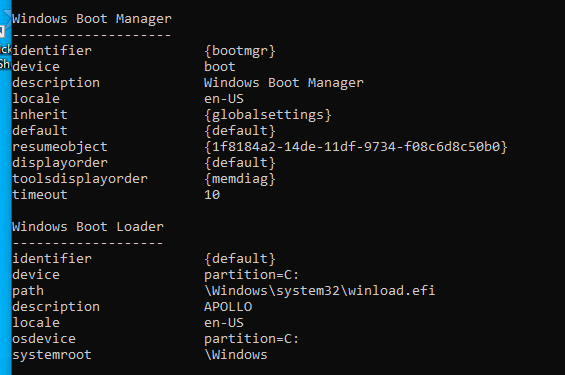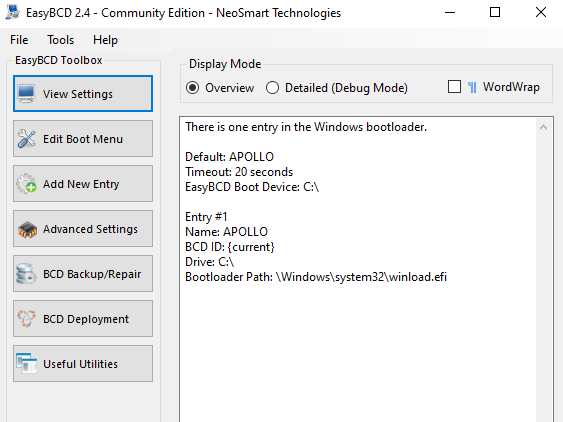New
#1
BCDSTORE has wrong boot device.
So I have just re-installed Windows and I was setting up EasyBCD to boot from either my "production" partition C: or my "scratch around" partition K: I have no idea howI ended up with this result, even after I did a Macrium Reflect restore of the C: partition from before I had this problem, plus the two extra partitions that Windows creates when it does an install to a GPT drive.
I also did a complete uninstall EasyBCD using Revo Uninstaller, but when I re-installed EasyBCD, I couldn't clear out this problem.
Thing is, once I get EasyBCD set up right, I want to change the drive letter from K: to NONE, but I don't dare do that until I fix this issue.
What did I do "stupid?" How do I fix this issue?
In advance, many, many thanks for a solution. Many, many thanks more.



 Quote
Quote