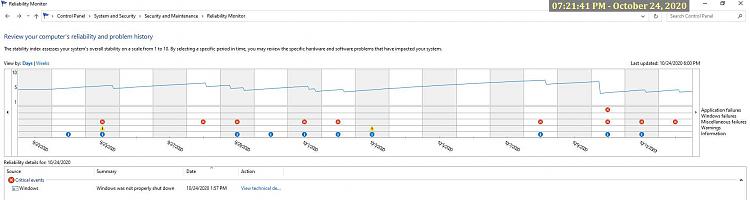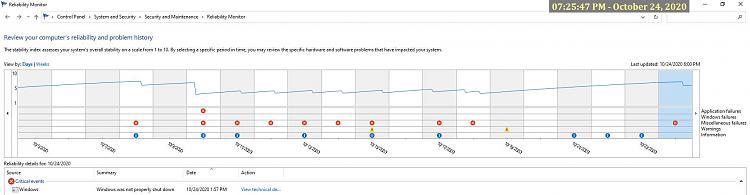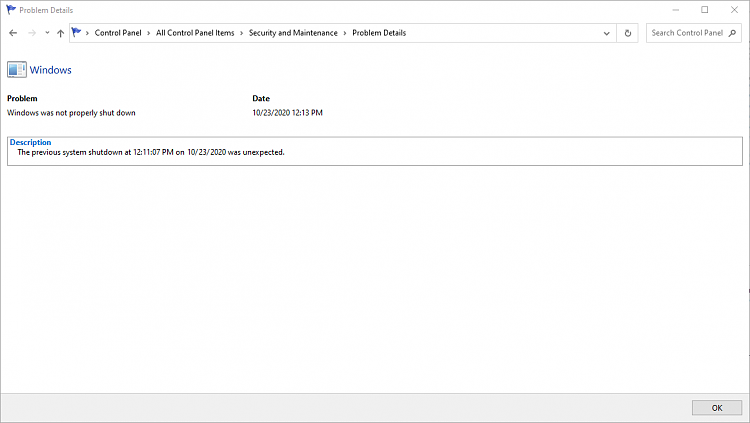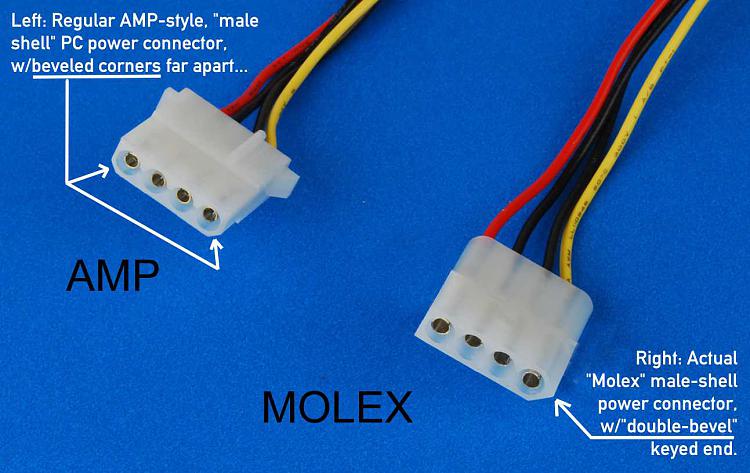New
#1
"Random reboots" with a veteran Biostar A85S3 mobo w/Win10-X64...
Dear TenForums users:
DaveC here...over the late summer and continuing "right through today", my Biostar Hi-Fi A85S3 motherboarded, AMD A8-6600K-CPUed Win 10 X64, just updated to "version 20H2" within a week ago) desktop PC has developed an occasional, "whenever-it-wants-to" habit of unexpectedly re-booting even before the "20H2" update, which always seems to occur with no warning whatsoever.
I HAD thought that a past, unidentifiable Win10 X64 update COULD be causing the "random reboots", and possibly my potentially inappropriate use of a Dell USB keyboard, instead of the Das Keyboard twin-USB connection keyboard it's got the drivers installed for (and which I'm using right now to type this message) could also have been a potential problem...
...well, it "just had it happen again" within the last 30 minutes WITH the Das Keyboard fully connected, and I'm wondering if the MB is starting to get "a little long in the tooth" since I first starting using it five YEARS ago.
As I usually prefer to have a particular "in-use motherboard's replacement" awaiting its OWN replacement, that HAS been recently achieved...a new Biostar Racing B550GTA mobo w/32 GB of Crucial PC4 21300 RAM (two sticks of memory, 32 GB total), along with an AMD Ryzen 7 3700X eight-core CPU chip, with an upgraded DeepCool "Gammaxx" triple-heatpipe CPU heatsink unit, with potentially an AMD Radeon WX 4100 4 GB workstation video card for a future upgrade from the nearly-AS-"ancient" Nvidia Quadro K620 2 GB video card that I MAY have to keep using through the end of the year on either the old Biostar OR new Biostar MBs, with a tight budget from having to move out from my late mother's home by winter's end for public access housing - I'm simply hoping to KEEP everything running, and not having to upgrade anything unless my main desktop DOES quit working. I also already have a brand-new, in-box Enermax 850 watt Revolution D-F power supply "ready-to-go" for the upgrade (the 1st thing I get got it, before anything else) in thinking that it COULD be the power supply causing the "reboots", and if it was, I could simply replace IT and keep the A85S3 going until I moved out of the house, and into public housing early next year.
At least, I DO have most everything here for the upgrade, which I'd like to be able to do, if needed, before the Holidays arrive - but are the sorts of "random reboots", which always allow me to sign-in in the normal manner w/Win10, that I've described a
"normal thing" to have happen with a "geriatric mobo", or is "something else possibly going on", that I should know about?
Thanks in advance, DaveC


 Quote
Quote