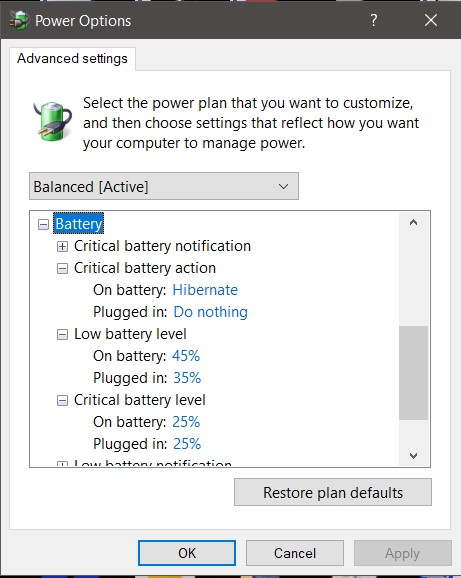New
#1
Sleep or hibernate Windows overnight?
So, I just moved from Mac to Windows 10 laptop. On my MacBook, I never did a shut down. I would simply put it to sleep overnight and then continue using it next day. I really don't want to shut down the Windows and then have all the programs load up again when I start it up next day (it's kind of annoying and I'm used to of instantly using the computer next day and conitnuing where I left off). I tried putting the Windows to sleep but next day more than half of my battery was drained. On the Macbook, sleep mode barely takes any battery.
So, what do you guys advise? Should I instead use the hibernate to replicate what sleep mode did for me on the Macbook? Or is there no way but to just shut down the laptop when I'm done for the day?


 Quote
Quote