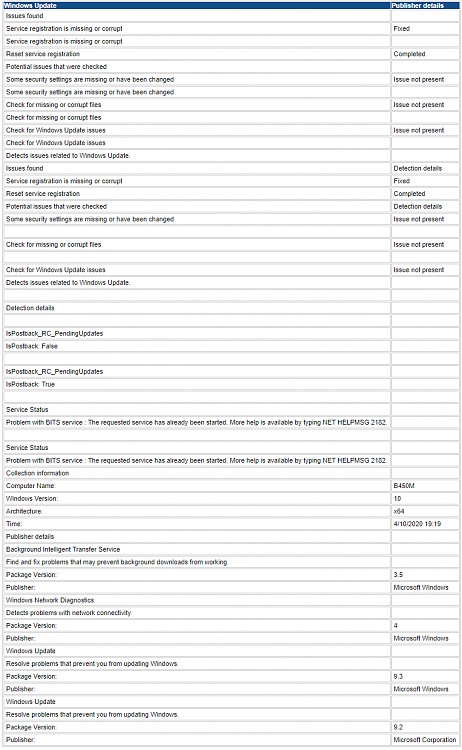New
#1
Missing language bar in Windows 10 2004
Hi all, I have noticed that my language bar has gone missing. This has happened without me doing anything significant. I changed my windows setting due to work, but AFAIK, I don't make any major change when the issue occurs. I check my system restore point, and there isn't anything obvious.
Below is my language bar setting:
This is my task bar setting:
Windows version: Windows 10 Pro
Windows Version number: 2004
OS build: 19041.508
Experience: Windows Feature Experience Pack 120.2212.310
I prefer not to do a clean boot of my Windows, as I understand that my program and feature, i.e installed program will not be on the start menu, and my registry keys will be reset as well.
Things which I have tried, but do not work:


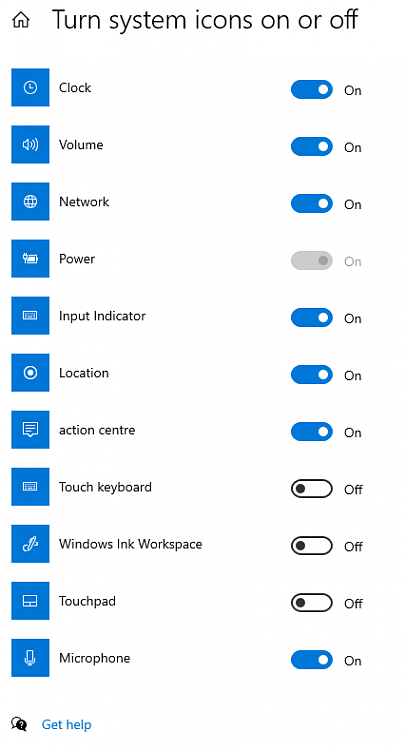

 Quote
Quote